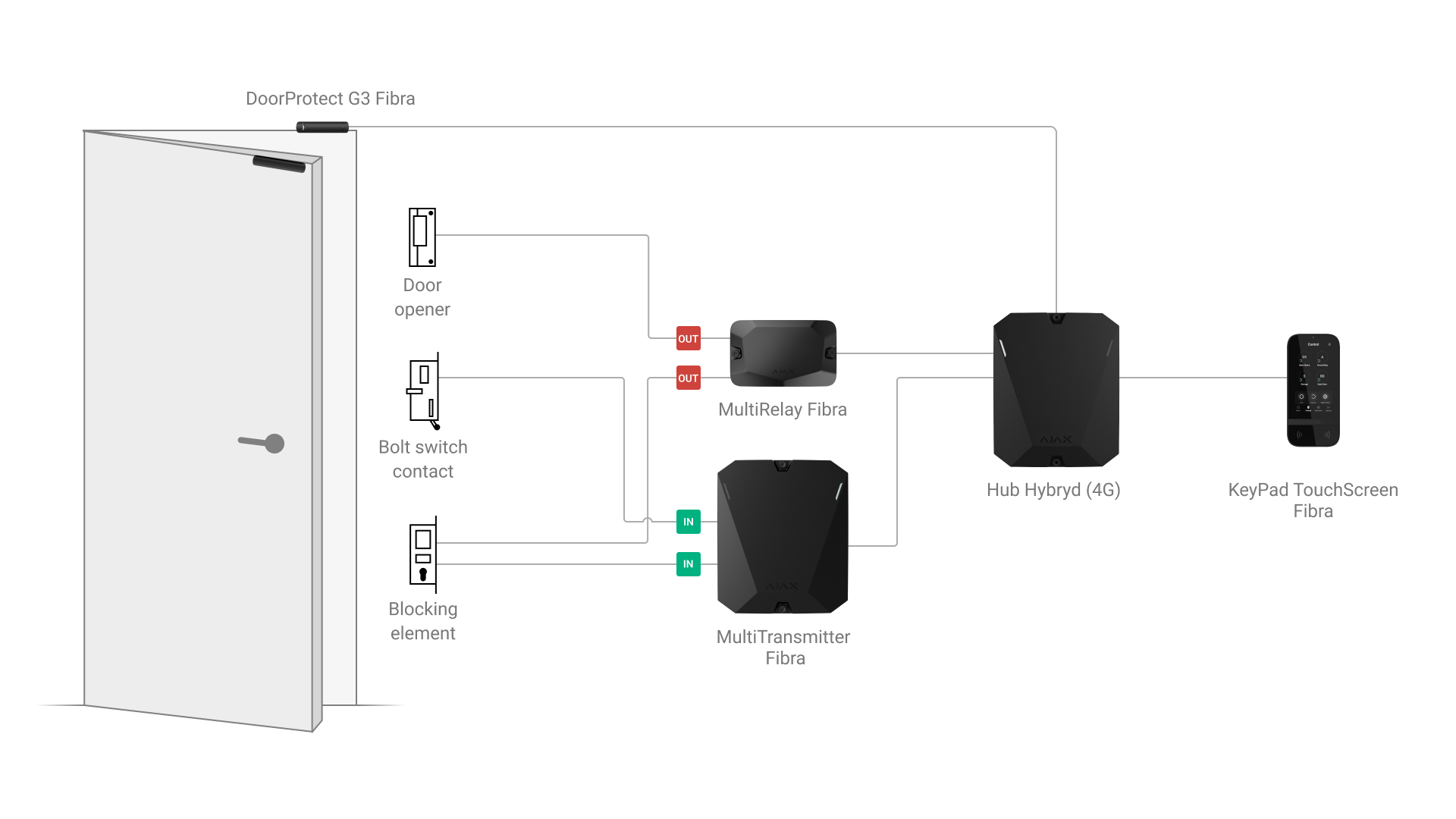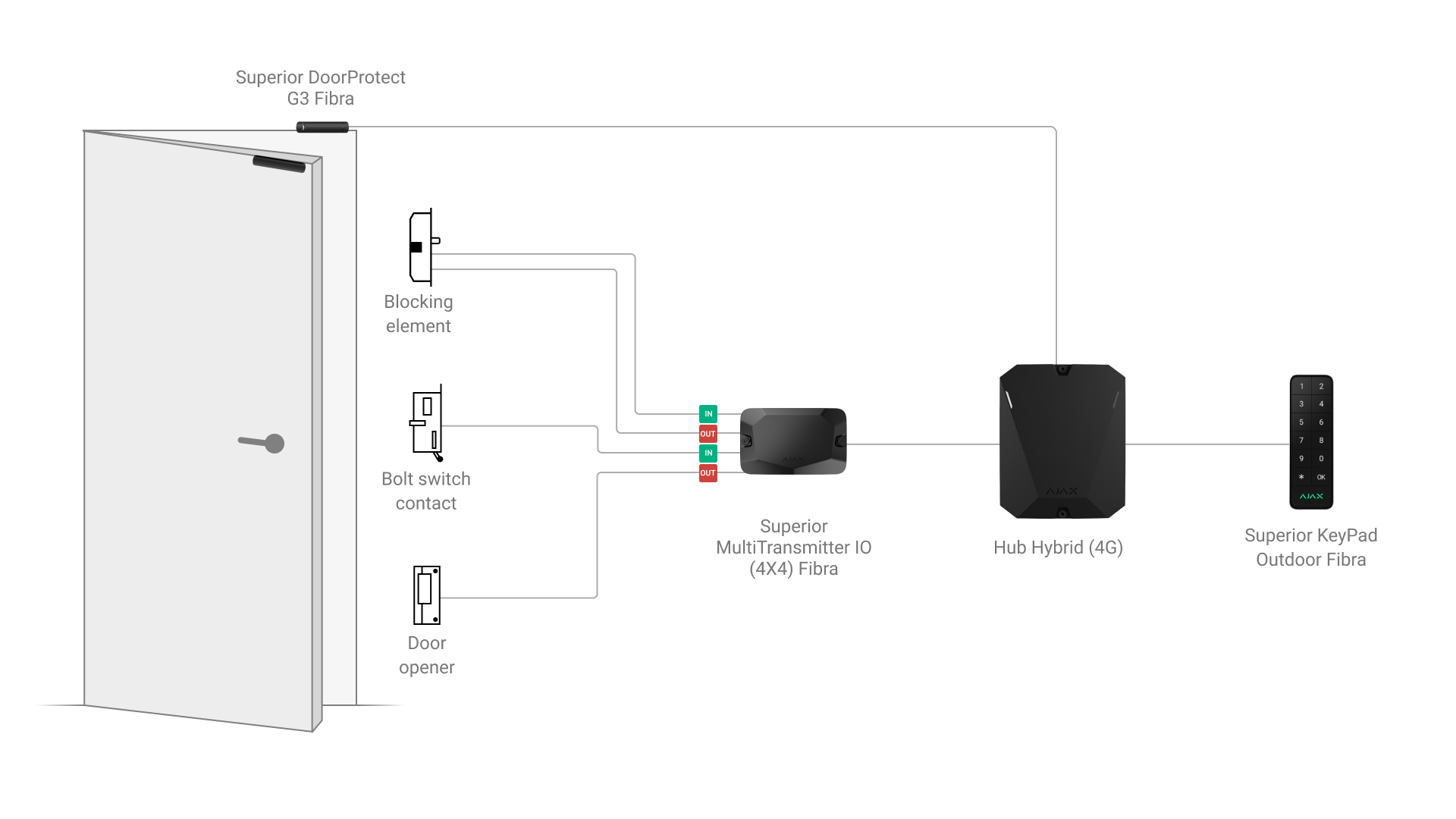System Ajax można skonfigurować tak, aby spełniał wymagania zasady współzależności (niem. Zwangsläufigkeit). Funkcja ta jest określona przez standard VdS, który stanowi punkt odniesienia na niemieckim rynku bezpieczeństwa.
Aby to zrobić, należy zintegrować niektóre urządzenia do zamykania drzwi innych firm z systemem Ajax.
Warunki wstępne
Używaj najnowszych wersji aplikacji Ajax, aby uzyskać dostęp do pełnej funkcjonalności i zapewnić prawidłowe działanie systemu.
Aby uzbroić system Ajax zgodnie z zasadą współzależności, na drzwiach muszą być zainstalowane następujące urządzenia blokujące:
- Jeden z czujników magnetycznych Ajax lub przełącznik kontaktronowy innej firmy.
- Element blokujący innej firmy.
- Styk przełącznika ryglowego innej firmy.
- Zamek elektryczny innej firmy (w razie potrzeby).
Aby dodać urządzenia blokujące drzwi do systemu Ajax, można użyć wejść następujących modułów integracji Ajax:
Do sterowania urządzeniami blokującymi drzwi można użyć wyjść następujących przekaźników Ajax:
Możliwe jest również użycie Superior MultiTransmitter IO (4X4) Fibra, który jest wyposażony w oba wejścia do odbierania sygnałów z urządzeń innych firm i dwa rodzaje wyjść (logiczne i przekaźnikowe) do sterowania nimi. Superior MultiTransmitter IO (4X4) Fibra to kompleksowe rozwiązanie do podłączania urządzeń innych firm wymaganych do automatycznego blokowania/odblokowywania drzwi przy przełączaniu trybów uzbrojenia systemu zgodnie z zasadą współzależności. Przełączanie trybów uzbrojenia systemu jest możliwe nie tylko w aplikacjach Ajax, ale także za pomocą klawiatur KeyPad Outdoor Jeweller oraz Superior KeyPad Outdoor Fibra. Jak również z innymi klawiaturami Ajax i urządzeniami innych firm z KeyArm.
Lista kompatybilnych hubów do skonfigurowania systemu zgodnie z zasadą współzależności:
- Hub BP Jeweller.
- Superior Hub Hybrid (2G) — z systemem OS Malevich 2.25 lub nowszym.
- Superior Hub Hybrid (4G) — z systemem OS Malevich 2.25 lub nowszym.
- Hub 2 (2G) Jeweller — z systemem OS Malevich 2.26 lub nowszym.
- Hub 2 (4G) Jeweller — z systemem OS Malevich 2.26 lub nowszym.
- Hub 2 Plus Jeweller — z systemem OS Malevich 2.26 lub nowszym.
- Hub Plus Jeweller — z systemem OS Malevich 2.26 lub nowszym.
Konfiguracja
Czujniki magnetyczne Ajax lub zewnętrzny kontaktron sprawdzają, czy drzwi są zamknięte przed uzbrojeniem. Jeśli używany jest przełącznik kontaktronowy innej firmy, należy podłączyć go do wejścia modułu integracji Ajax, aby powiadomić system o jego stanie.
Element blokujący służy do zapewnienia, że drzwi pozostaną zablokowane, gdy system jest w trybie uzbrojenia. Element ten jest podłączony do wyjścia przekaźnika i do wejścia modułu integracji. Przekaźnik steruje elementem blokującym, a moduł integracji pozwala systemowi na sprawdzenie jego stanu.
Styk przełącznika rygla sprawdza, czy rygiel zamka drzwi jest wysunięty. Jest on podłączony do wejścia modułu integracji Ajax, aby przekazywać swój status do systemu.
W przypadku korzystania z zamka elektrycznego innego producenta, do sterowania nim należy użyć wyjścia przekaźnika.
Jeśli jakiekolwiek urządzenie blokujące drzwi wymaga zasilania, należy użyć zewnętrznego modułu zasilania zgodnie z wymaganiami podanymi przez producenta urządzenia.
Ustawienie systemu
W ustawieniach huba należy:
- Sprawdzenie integralności systemu.
- Włącz opcję Stan zamka ryglowego.
- Wyłącz opcję Uprawnienie na uzbrojenie.
Należy pamiętać, że wszystkie urządzenia w systemie będą działać bez opóźnienia na wyjście.