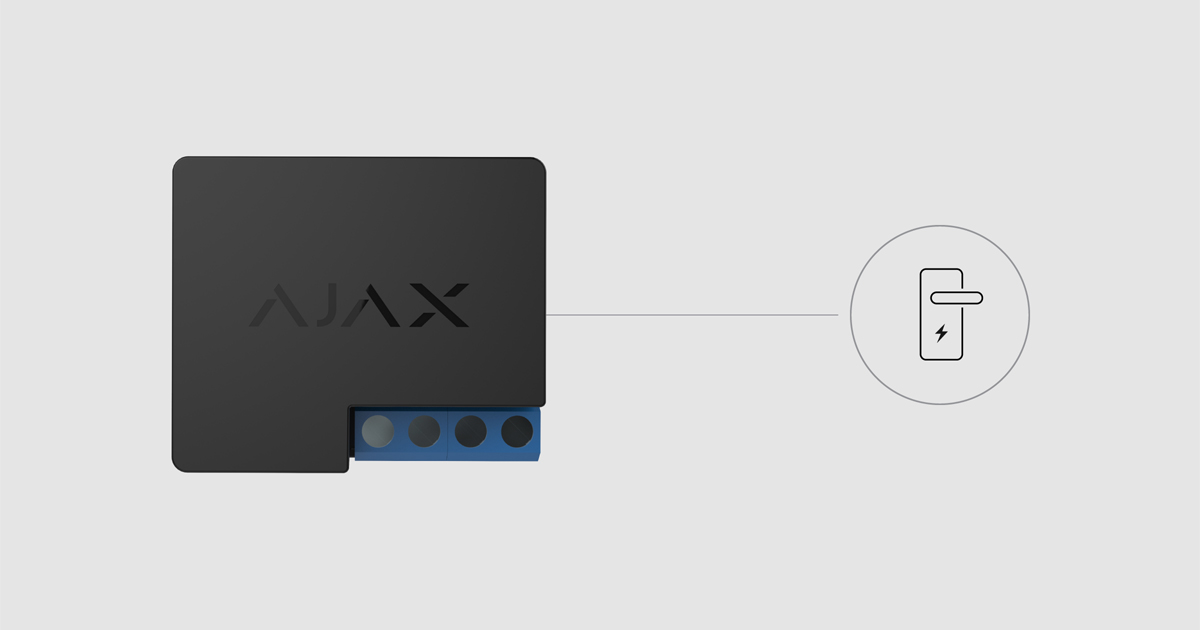Apenas um eletricista qualificado deve instalar o Relay Jeweller, independentemente do tipo de circuito elétrico ao qual o relé está ligado.
Relay Jeweller pode ser usado para bloquear o acesso a um quarto, trancando automaticamente uma fechadura elétrica quando o sistema está armando. Um utilizador também pode gerir a alimentação da fechadura elétrica manualmente através de uma app Ajax ou premindo o Button Jeweller e utilizando automaticamente um cenário.
O relé abre e fecha circuitos elétricos e controla o fornecimento de energia a aparelhos elétricos. Relay Jeweller é um relé de controlo remoto de baixa corrente com um contacto “seco” livre de potenciais.
Para sistemas mais complexos, o portfólio Ajax inclui o Superior MultiRelay Fibra, um relé de quatro canais, e o Superior MultiTransmitter IO (4X4) Fibra, um módulo de integração com dois relés.
Escolher a fechadura certa
Neste artigo, vamos explorar dois dos tipos mais comuns de fechaduras elétricas: as eletromecânicas e as eletromagnéticas.
As fechaduras eletromecânicas podem ser biestáveis ou de impulso, enquanto as fechaduras eletromagnéticas só podem ser biestáveis.
- Fechaduras de impulso são bloqueadas/desbloqueadas quando é aplicado um impulso elétrico.
- Fechaduras biestáveis são bloqueadas/desbloqueadas independentemente da presença ou ausência de corrente elétrica.
Fechaduras eletromecânicas

Este tipo de fechadura está equipado com um pequeno motor elétrico de corrente contínua que controla o pistão da porta quando é aplicado um sinal elétrico.
De acordo com a segurança contra falhas, as fechaduras dividem-se em dois tipos:
- Normalmente bloqueada (segurança contra falhas). Estas fechaduras requerem energia para abrir a porta. Em caso de falha de energia, a porta mantém-se bloqueada.
É proibida a utilização de fechaduras deste tipo nos caminhos de saída!
- Normalmente desbloqueada (segurança contra falhas). Estas fechaduras requerem energia para bloquear a porta. Em caso de falha de energia, a porta fica desbloqueada. As fechaduras são utilizadas na construção de saídas de emergência ou outras passagens onde as portas têm de ser abertas livremente durante uma falha de energia.
Fechaduras eletromagnéticas

Estas fechaduras são constituídas por uma unidade com um eletroíman e uma placa metálica de percussão. O seu funcionamento baseia-se na atração magnética. A unidade com um eletroíman é montada no caixilho da porta e é instalada uma placa metálica na porta. Quando a alimentação está ligada, a fechadura atrai e mantém a placa, bloqueando a porta. Em caso de falta ou interrupção de energia, a fechadura eletromagnética desbloqueia.
Fonte de alimentação de reserva
Recomenda-se que qualquer fechadura elétrica seja equipada com uma fonte de alimentação de reserva:
- Se uma fechadura estiver normalmente fechada, será possível desbloquear a porta em caso de falha de energia para entrar ou sair da divisão com urgência.
- As fechaduras eltromagnéticas e eletromecânicas de abertura normal sem fonte de alimentação de reserva não impedem o acesso ao compartimento.
Certifique-se de que consegue abrir a porta em caso de emergência. Por exemplo, conectar Button Jeweller para desbloquear a fechadura urgentemente.
Esquema de ligação do Relay Jeweller a uma fechadura elétrica de 12/24 V
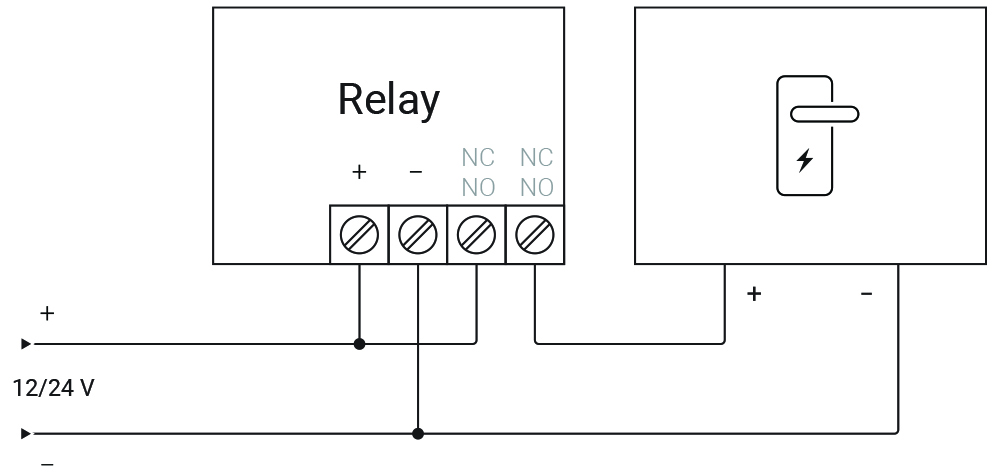
De acordo com o diagrama esquemático, é necessário dispor de uma fonte de alimentação externa de 12/24 V.
- Conecte a fonte de alimentação aos terminais de alimentação do relé.
- Conecte o “+” da fonte de alimentação a um dos terminais de contacto do relé e o “+” da fechadura elétrica ao outro terminal de contacto do relé.
- Conecte “-” da fechadura elétrica a “-” da fonte de alimentação.
Com este esquema de ligação, o Relay Jeweller pode controlar a alimentação elétrica da fechadura elétrica.
Controlo eletromagnético e biestável da fechadura eletromecânica
Configuração do Relay Jeweller
- Abra a app Ajax e selecione o espaço.
- Aceda ao separador Dispositivos
.
- Abra o menu Relay Jeweller, aceda às Definições
, e selecione o modo de funcionamento Biestável. Em seguida, defina Normalmente aberto para a definição do estado do contacto.
Controlo manual de uma fechadura elétrica
Para alterar o estado dos terminais de contacto do relé, toque no interruptor da linha do Relay Jeweller.
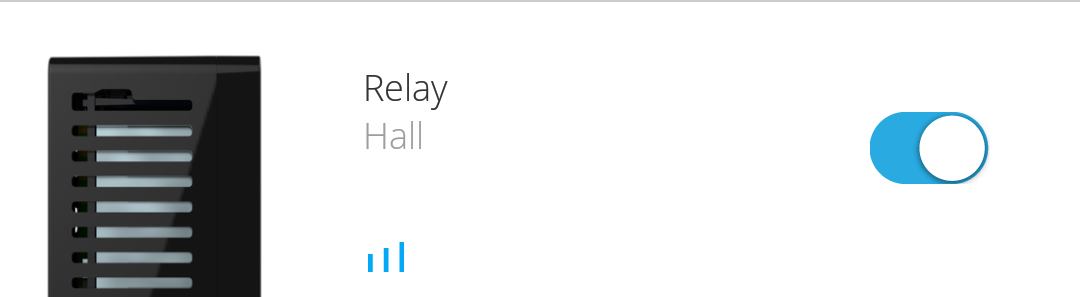
Quando os terminais de contacto do relé estão fechados, uma fechadura elétrica é alimentada e permanece fechada. Quando os terminais de contacto do relé estão abertos, a fechadura é desenergizada e desbloqueada.
Controlo da fechadura por impulso
Configuração do Relay Jeweller
- Abra a app Ajax e selecione o espaço.
- Aceda ao separador Dispositivos
.
- Abra o menu Relay Jeweller, aceda às Definições
, e selecione o modo de funcionamento de Impulso. Em seguida, defina o Tempo de impulso para 0,5 a 15 segundos (o valor será indicado na documentação da fechadura elétrica).
Controlo manual de uma fechadura elétrica
Para acionar um impulso e alterar o estado da fechadura, toque no ícone do impulso na linha Relay Jeweller.
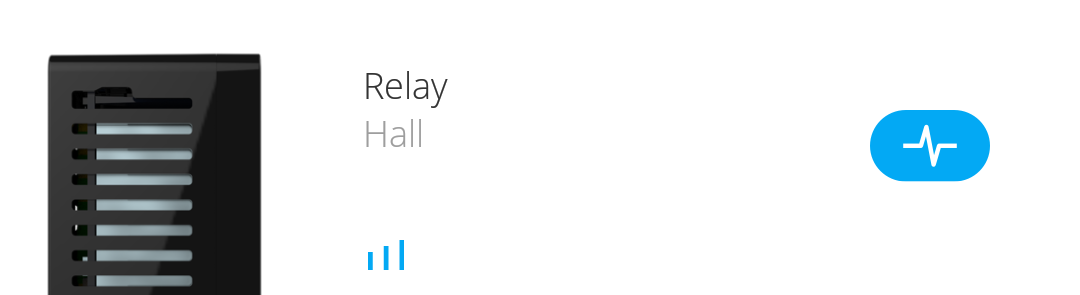
Controlo automático de uma fechadura elétrica
Crie um cenário para ativar automaticamente uma ou várias fechaduras elétricas ao armar/desarmar o sistema, por alarme, ao premir o Button Jeweller ou por programação.
Pode ser criado um cenário nas definições do Relay Jeweller: Dispositivos → Relay Jeweller → Definições
→ Cenários.
Outras características
Uma fechadura elétrica pode ser gerida automaticamente quando o estado de segurança muda de acordo com o princípio da inevitabilidade (em alemão, Zwangsläufigkeit).