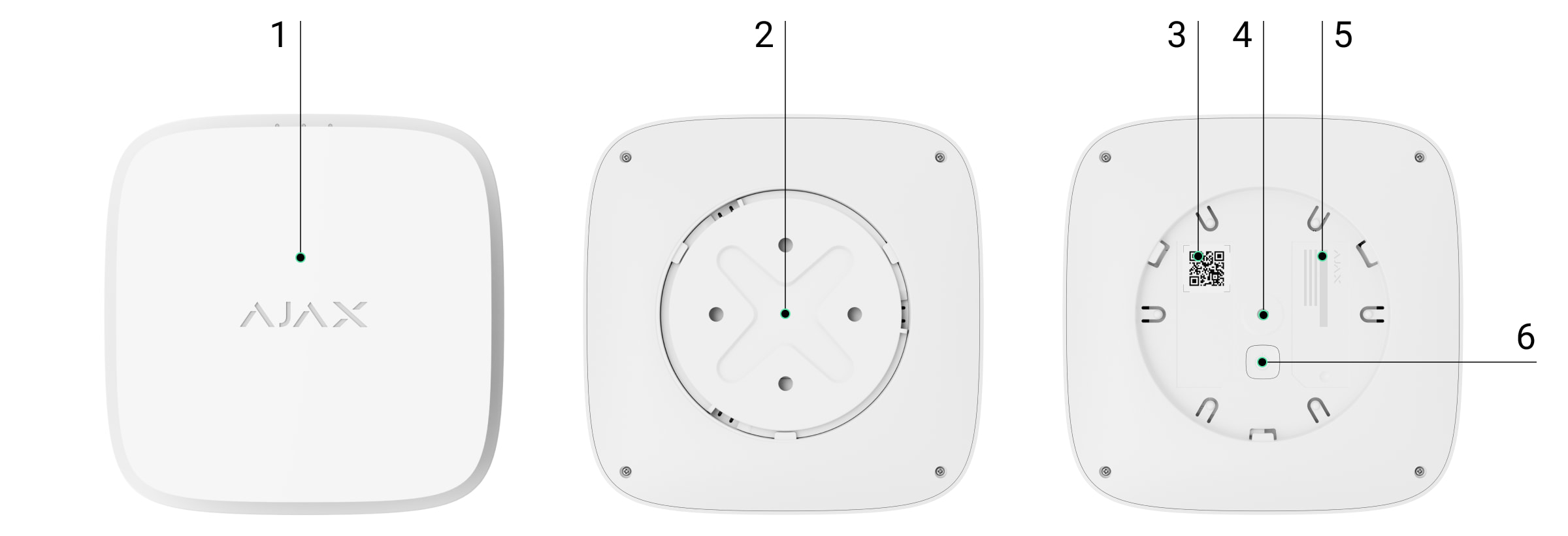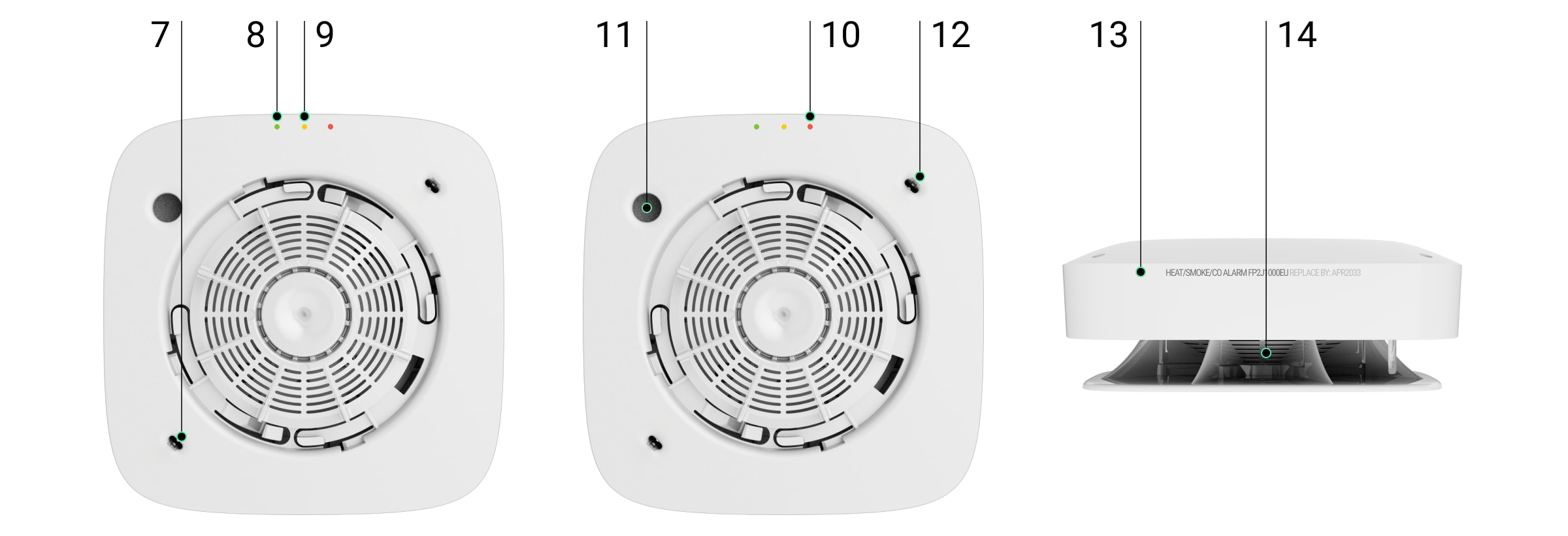FireProtect 2 (Heat/Smoke/CO) Jeweller, yerleşik sireni olan kablosuz bir yangın dedektörüdür. İç mekan kurulumu için tasarlanmıştır. Duman, sıcaklık artışı ve tehlikeli CO (karbonmonoksit) seviyesini algılar. Dedektör ayrıca bir hub olmadan da çalışabilir.
İki ayrı modifikasyonda mevcuttur: 10 yıl çalışan kapalı pillerle (adında SB vardır) ve 5 yıla kadar çalışan değiştirilebilir pillerle (adında RB vardır).
FireProtect 2 (Heat/Smoke/CO) dedektörleri yalnızca OS Malevich 2.14.1 veya sonraki işletim sistemi olan hub’lar* ile uyumludur. Hub (4G) Jeweller‘in FireProtect 2 SB (Heat/Smoke/CO) Jeweller’i desteklemesi için OS Malevich 2.28 veya sonrası bir sürüme sahip olması gerekir. Sadece FireProtect 2 RB (Heat/Smoke/CO) UL Jeweller dedektörü UL/ULC standartlarına göre sertifikalandırılmıştır ve OS Malevich 2.19 veya daha sonraki sürümdeki hub’larla uyumludur.
* Sadece Hub 2 Plus Jeweller ve Hub 2 (4G) Jeweller UL/ULC standartlarına göre sertifikalandırılmıştır.
Dedektörün farklı sensör kombinasyonları bulunan versiyonları da mevcuttur. Tüm Ajax yangın dedektörlerine buradan ulaşabilirsiniz.
İşlevsel unsurlar
- Dedektörün Test/Sessiz düğmesi bulunan ön paneli. Düğmeyi etkinleştirmek için panelin ortasına basınız.
- SmartBracket montaj paneli. Paneli çıkarmak için saat yönünün tersine çeviriniz.
- Cihaz QR kodu ve kimliği (seri numarası). Dedektörü Ajax sistemine eklemek için kullanılır.
- Tamper butonu. Dedektörü yüzeyden ayırmaya veya montaj panelinden çıkarmaya çalışıldığında tetiklenir.
- Dedektör sertifikasyon bilgileri.
-
Servis düğmesi.
- Birinci termistör. Tehlikeli sıcaklıkları algılar.
- Yeşil LED gösterge.
- Sarı LED gösterge.
- Kırmızı LED gösterge.
- Siren.
- İkinci termistör. Tehlikeli sıcaklıkları algılar.
- Dedektörün hizmet ömrünün biteceği tarih hakkında bilgi.
- Duman haznesi kapağı.
Duman haznesi kapağı, muhafaza tamamen söküldüğünde çıkarılabilir. Sistem bu olayı bir arıza olarak tanımlar ve dedektör sesli bir sinyalle tepki verir. Kullanıcılar ve güvenlik şirketi bir arıza bildirimi alır.
Çalışma prensibi
FireProtect 2 (Heat/Smoke/CO) iç mekan kurulumu için tasarlanmış kablosuz bir yangın dedektörüdür. İki versiyonu mevcuttur:
- Kapalı pilli versiyon (detektörün adında SB vardır) 10 yıllık otonom çalışma sağlar. Piller boşaldığında, dedektörü yenisiyle değiştirin.
- Değiştirilebilir pilli versiyon (dedektörün adında RB vardır) 5 yıllık otonom çalışma sağlar. Piller boşaldıktan sonra, yenileriyle değiştiriniz.
Pil Ömrü Optimizasyonu* özelliği, yerleşik ve hazır kurulu piller için optimal bir kullanım ömrü sağlamak üzere etkinleştirilmelidir.
* UL sertifikalı FireProtect 2 dedektörleri için geçerli değildir.
Dedektör, alarmların ve olayların 85 dB’lik sesle (dedektöre 10 ft mesafe uzaklıkta) bildirimi için bir siren (piezoelektrik buzzer) ile donatılmıştır. Dedektör her zaman aktiftir ve sistemin güvenlik modundan bağımsız olarak 7/24 yangına tepki verir.
Duman/sıcaklık artışına dair alarmlar, farklı sesli bildirimler ve LED göstergeleri nedeniyle yüksek CO seviyesi alarmından kolayca ayırt edilebilir. Bu kılavuzun LED Gösterge bölümünde dedektör alarmları ve olaylarının gösterge türleri hakkında daha fazla bilgi edinebilirsiniz.
FireProtect 2 iki tamper ile korunmaktadır. Birinci tamper, dedektörün SmartBracket montaj panelinden çıkarılmasını kontrol eder: Dedektör LED göstergesiyle tepki verir ve Ajax uygulamalarındaki kullanıcılara ve güvenlik şirketi izleme istasyonuna bildirimler gönderir. İkinci tamper butonu, dedektörün ön panelinin altında bulunan duman haznesi kapağının çıkarılması durumunda bildirim verir.
Ajax otomasyon cihazları FireProtect 2 alarmlarına yanıt verir ve otomasyon senaryolarını kullanarak kullanıcı tanımlı eylemleri gerçekleştirir. Örneğin, WallSwitch rölesi bir alarm durumunda havalandırma sistemini kapatabilir ve acil durum aydınlatmasını açabilir.
Duman sensörü
FireProtect 2 dumanı çift spektrumlu optik sensör ile algılar. Duman haznesinin içindeki sensör, farklı dalga boylarında ışık yayan mavi ve kızılötesi LED’lere sahiptir. Bu teknoloji, dedektörün hazne içindeki uçucu partiküllerin boyutunu belirlemesini ve dumana tepki vermesini sağlar.
FireProtect 2’deki duman haznesi toz, kir ve böceklerden korunur. Toz içeri girip yerleşse bile, bu durum yangın algılama kabiliyetini sekteye uğratmaz veya bozmaz. Optik sistem, uçucu olmayan parçacıkların aynı anda hem mavi hem de kızılötesi LED’lerin alanına girmesini önlemek için tasarlanmıştır. Dolayısıyla bu durum yanlış bir alarma neden olmaz.
HazeFlow 2 yazılım algoritması yanlış alarmlara karşı da koruma sağlar. Bir alarm tespit edildiğinde, algoritma ek olarak dedektörden alınan verileri işler ve alarmı onaylar.
Isı sensörü
FireProtect 2’nin içinde, eşiği aşan sıcaklıkları algılayan iki adet yerleşik termistör bulunmaktadır. Bu termistörler, 135 °F (+58 °C) ile 174 °F (+79 °C) aralığında statik bir sıcaklık tespit edildiğinde alarm verir.
FireProtect 2, değeri 135 °F’yi (+58 °C) aşar aşmaz eşiği aşan bir sıcaklığı bildirir.
CO (karbonmonoksit) sensörü
FireProtect 2, tehlikeli seviyelerdeki karbonmonoksiti algılayan kimyasal bir sensöre sahiptir. Sensörün çalışma prensibi kimyasal bir reaksiyona dayanmaktadır. Sensörün içinde bir elektrolit yunağı vardır. Belirli bir karbonmonoksit seviyesine ulaşıldığında, kimyasal bir reaksiyon tetiklenir. Dedektör bu olayı okur ve bir alarma dönüştürür.
CO seviyesi şu değerlere ulaştığında dedektör alarm verir:
- 70 ppm (%0.007) — 60–240 dakika içinde.
- 150 ppm (%0.015) — 10–50 dakika içinde.
- 400 ppm (%0.04) — 4–15 dakika içinde.
Ortamda üç saat boyunca 400 ppm’lık (%0.04) CO yoğunluğunun olması hayati tehlikeler oluşturur. Dedektör, konsantrasyon 40 ppm’ye (%0.004) düştüğünde tehlikeli karbonmonoksit seviyesi uyarısını durdurur.
Test/Sessiz düğmesi
Test/Sessiz düğmesini etkinleştirmek için elinizle ön panelin ortasına hafifçe bastırın. Dedektöre elinizle ulaşamıyorsanız uygun bir araç (paspas sapı) kullanın. Test/Sessiz dedektörün ön panelinin altına yerleştirilmiş mekanik bir düğmedir.
Düğmenin birkaç işlevi vardır:
- Normal modda, dedektörün kendi kendini test etmesini başlar.
- Bir alarm durumunda, dedektör alarmını veya sistemdeki tüm yangın dedektörlerinin Birbirine Bağlı Alarmını 5 dakika boyunca susturur.
- Arıza veya düşük pil seviyesi durumunda, sesi ve LED göstergeyi 12 saat boyunca kapatır.
- Kullanım ömrünün sona ermesi durumunda, sesi ve LED göstergeyi 29 gün boyunca kapatır. Bundan sonra, gösterge kapatılamaz.
Kendi kendine testi çalıştırmak için dedektörü açtıktan sonra en az 3 dakika bekleyiniz. Herhangi bir uzaktan susturma özelliğini (örneğin Ajax tuş takımı üzerinden) yalnızca CO sensörünün görüş alanında kullanınız.
Birbirine Bağlı Yangın Dedektörleri Alarmı*
UL/ULC standartlarına göre sertifikalı FireProtect 2 dedektörlerinde Birbirine bağlı yangın dedektörleri alarmı özelliği yalnızca bir hub ile çalışır.
FireProtect 2 ürün serisinin tüm yangın dedektörleri Birbirine Bağlı Alarm işlevini destekler. Bu işlev, yangın dedektörlerinden en az biri bir alarm algıladığında sistemdeki tüm yangın dedektörlerinin yerleşik sirenlerini etkinleştirir. FireProtect 2 dedektörlerinin sirenleri, bir alarm algılandıktan sonra 20 saniye içinde etkinleştirilir. FireProtect ve FireProtect Plus, Jeweller (veya Jeweller/Fibra) ayarlarında belirlenen dedektör ping aralığı sırasında, ancak en fazla 60 saniye sonra etkinleştirilir.
FireProtect 2 dedektörleri, kullanıcıların bunları ayırt etmesini kolaylaştırmak için farklı alarm türlerinde farklı ses ve LED göstergelere sahiptir. Birbirine bağlı alarm durumunda, tüm FireProtect 2 dedektörleri, başlatıcı dedektör tarafından algılanan alarm türünü tam olarak gösterir.
* UL sertifikalı FireProtect 2 dedektörleri için, Birbirine Bağlı Yangın Dedektörleri Alarm özelliği yalnızca bir hub ile çalışır.
Olayları izleme merkezine gönderme
Ajax sistemi, alarmları ve olayları hem PRO Desktop izleme uygulamasına hem de Alarm İzleme Merkezine (AİM) SurGard (Contact ID), SIA DC-09 (ADM-CID), ADEMCO 685 ve diğer protokol formatlarında iletebilir. Desteklenen protokollerin listesi burada mevcuttur.
Ajax cihazlarının adreslenebilirliği sayesinde sadece olayları değil, cihazın türünü, atanan adını, sanal odasını ve güvenlik grubunu da PRO Desktop’a ve AİM’ye gönderilebilirsiniz. İletilen parametrelerin listesi AİM’nin türüne ve seçilen iletişim protokolüne bağlı olarak farklılık gösterebilir.
Kimlik ve dedektör loop (zon) numarası dedektör Durumlarında mevcuttur.
Sisteme ekleme
Bir cihaz eklemeden önce
- Ajax uygulaması’nı yükleyin.
- Hesabınıza giriş yapın veya yeni bir hesap oluşturun.
- Bir space seçin veya yeni bir space oluşturun.
Space işlevi, aşağıda listelenen sürümler ve üzeri uygulamalarda mevcuttur:
- iOS için Ajax Security System 3.0.
- Android için Ajax Security System 3.0.
- iOS için Ajax PRO: Tool for Engineers 2.0.
- Android için Ajax PRO: Tool for Engineers 2.0.
- macOS için Ajax PRO Desktop 4.0.
- Windows için Ajax PRO Desktop 4.0.
- En az bir sanal oda ekleyiniz.
- Space’e uyumlu bir hub ekleyiniz. Hub’ın açık olduğundan ve Ethernet, Wi-Fi ve/veya mobil ağ üzerinden internete bağlandığından emin olunuz.
- Space’in çözülü olduğundan ve Ajax uygulamasında durumunu kontrol ederek Hub’ın güncelleme başlatmadığından emin olunuz.
Yalnızca bir PRO veya sistemi yapılandırma haklarına sahip bir space yöneticisi hub’a bir cihaz ekleyebilir.
Hub’a bağlanmak için dedektör, hub telsiz ağının kapsama alanı içinde olmalıdır. Cihazı telsiz sinyali kapsama alanı genişletici ile çalıştırmak için önce dedektörü hub ile ve ardından da genişletici ile eşleştiriniz. Bunu Ajax uygulamalarındaki kapsama alanı genişletici ayarlarından yapabilirsiniz.
FireProtect 2 bir hub’a nasıl bağlanır
- Ajax uygulamasını açınız.
- Birden fazla hub’ınız varsa veya Ajax PRO uygulaması kullanıyorsanız ilgili hub’ı seçiniz.
- Aygıtlar
sekmesine gidiniz. Aygıt Ekle‘ye basınız.
- Cihazın adını giriniz.
- QR kodunu tarayınız veya manuel olarak giriniz. QR kodu, muhafazanın arka kısmında (montaj panelinin altında) ve cihaz ambalajının üzerinde bulunur. Cihaz kimliği QR kodunun altında yer alır.
- Sanal odayı ve güvenlik grubunu (grup modu etkinleştirilmişse) seçiniz.
- Ekle‘ye tıkladığınızda geri sayım başlayacaktır.
Hub’a maksimum sayıda cihaz eklenmişse, cihazı eklediğinizde cihaz sınırının aşıldığına dair bir bildirim alırsınız. Hub’a bağlayabileceğiniz cihaz sayısı merkez ünite modeline göre değişir.
-
Servis düğmesine 3 saniye basılı tutarak dedektörü açınız. Hub bağlantı isteği yalnızca dedektör etkinleştirilmişse gönderilir. Dedektör hub ile eşleşmezse, 5 saniye içinde tekrar deneyiniz.
Farklı telsiz frekanslarında çalışıyorlarsa dedektör hub’a bağlanamaz. Cihazın radyo frekansı aralığı bölgeye göre değişebilir. Çalışma frekansı aralığı hakkında bilgi almak için lütfen Teknik Destek ile iletişime geçiniz.
Eklendikten sonra FireProtect 2, Ajax uygulamasındaki hub cihaz listesinde görünür. Cihaz durumu güncellemesi Jeweller veya Jeweller/Fibra ayarlarında belirlenen ping aralığına bağlıdır. Varsayılan değer 36 saniyedir.
FireProtect 2 tek bir hub ile çalışır. Yeni bir hub’a bağlandığında, dedektör eski hub’a komut göndermeyi durdurur. Yeni bir hub’a eklendiğinde, FireProtect 2 eski hub’ın aygıt listesinden kaldırılmaz. Bu, Ajax uygulamalarında manuel olarak yapılmalıdır.
Otonom çalışma modu
FireProtect 2 dedektörleri bir Ajax hub’ına bağlanmadan otonom şekilde kullanılabilir. Bu durumda, dedektör yangın, duman veya tehlikeli CO seviyesini yalnızca yerleşik bir siren ve LED gösterge ile bildirir. Kullanıcılar hiçbir Ajax uygulamasında, Ajax Translator ve PRO Desktop da dahil olmak üzere bildirim almazlar.
Dedektörü otonom olarak kullanmak için aşağıdaki adımları izleyiniz:
- Kurulum yerinin seçilmesi bölümündeki önerileri izleyerek dedektörün en uygun konumunu seçiniz.
- Dedektörü SmartBracket paneline Kurulum bölümünde açıklandığı gibi monte ediniz.
-
Cihazı açmak için servis düğmesine basınız.
- En az 3 dakika bekleyiniz ve Test/Sessiz düğmesiile kendi kendinize test başlatınız. Ön panelin ortasına basınız ve 1.5 saniye boyunca basılı tutunuz.
Kendi kendine test sırasında FireProtect 2 , yerleşik bir siren ve LED gösterge ile her adım hakkında bilgi verir. Kendi kendine test tamamlandığında, LED gösterge kapanır ve dedektör otonom olarak çalışır.
Bir alarm durumunda , sireni susturmak için Test/Sessiz düğmesine basınız veya alarmın nedenini ortadan kaldırınız.
Gösterge
LED’ler ve dedektörün yerleşik sireni, alarmların yanı sıra dedektörün belirli durumlarını da bildirebilir.
| LED gösterge | Ses gösterge | Olay | Notlar |
| Kırmızı LED her 1.5 saniyede bir 3 kez yanıp sönüyor. | Siren, LED göstergeyle eş zamanlı olarak çalıyor. | Alarm sebebi:
|
Dedektör, alarm kaynakları ortadan kalkar kalkmaz alarm vermeyi durdurur. Ayrıca, Test/Sessiz düğmesine veya Button Jeweller‘e basarak veya Ajax tuş takımlarını kullanarak alarmın sesini kapatabilirsiniz. Havada kritik seviyede duman varsa, alarm susturulamaz. LED ve ses göstergesi, susturma zamanlayıcısı (5 dakika) sona erdikten sonra alarm kaynağı hâlâ mevcutsa devam eder. |
| Kırmızı LED her 4 saniyede bir 5 kez yanıp sönüyor. | Siren, LED göstergeyle eş zamanlı olarak bip sesi çıkarıyor. | Tehlikeli CO (karbonmonoksit) seviyesi sebebiyle alarm. |
CO seviyesi 70 ppm’in altına düştüğünde dedektör alarm vermeyi durduracaktır. Ayrıca Test/Sessiz düğmesine veya Button Jeweller, basarak veya Ajax tuş takımlarını kullanarak alarmı sessize alabilirsiniz. LED ve ses göstergesi, susturma zamanlayıcısı (5 dakika) sona erdikten sonra alarm kaynağı hâlâ mevcutsa devam eder. |
| Hayır. | Kısa, düşük tonda bip sesi. | Alarm susturma yasağı. |
Bu ses Test/Sessiz düğmesine basıldıktan sonra çalar. Havada kritik seviyede duman varsa, alarm susturulamaz. |
| Kırmızı LED her 4 saniyede bir yanıp sönüyor. | Hayır. | Sessizleştirilmiş alarm. | Dedektör, alarm kaynağı ortadan kalkar kalkmaz alarm vermeyi durdurur. |
| Kırmızı LED üst üste 2 defa yanıp sönüyor. | Hayır. | Alarmdan sonra geri yükleme. | Alarm kaynağı ortadan kaldırılırsa, dedektör otomatik olarak geri yüklenir. |
| Sarı LED 1 saniye boyunca yanıyor. | Hayır. |
Kurcalama alarmı. Dedektör SmartBracket montaj panelinden çıkarılmıştır. |
|
| Yeşil LED 1 saniye boyunca yanıyor. | Hayır. | Dedektör SmartBracket montaj paneline yerleştirilmiştir. | Kurcalama tetiklendiğinde yanar. |
| Yeşil, sarı ve kırmızı LED’ler sırayla yanıyor, ardından kapanıyor. | Hayır. | Dedektör açılıyor. | Havada kritik seviyede duman varsa, alarm susturulamaz. |
| Yeşil, sarı ve kırmızı LED’ler sırayla yanıyor, ardından ters sırayla kapanıyor. | Hayır. | Dedektör kapatılıyor. | Dedektörü kapatmak için servis düğmesine 2 saniye basılı tutun. |
| Yeşil LED sürekli yanıyor. | Hayır. | Hub ile bağlantı kuruluyor. | Dedektör hub’a bağlandıktan sonra gösterge kapanır. |
| Yeşil LED üst üste 6 defa yanıp sönüyor. | Hayır. | Dedektör hub’dan çıkarılmıştır. | Dedektör, hub’dan çıkarıldığına dair bilgi aldığında gösterge yanar. |
| Sarı LED dakikada bir arka arkaya 2 kez yanıp sönüyor. | Siren, LED göstergeyle eş zamanlı olarak dakikada bir bip sesi çıkarıyor. | Arıza tespit edildi. |
Tüm arızalar, Ajax uygulamalarında dedektör durumlarında görüntülenir. Arızalı alanlar kırmızı renkle gösterilecektir. Dedektörün onarılması gerekiyor, lütfen Teknik Destek ile iletişime geçiniz. |
| Sarı LED dakikada bir kez yanıp sönüyor. | Siren, LED göstergeyle eş zamanlı olarak dakikada bir bip sesi çıkarıyor. | Düşük pil seviyesi. |
Yalnızca değiştirilebilir pilli dedektörün (adında RB vardır) pillerini değiştirebilirsiniz. Kapalı pilli bir dedektör (adında SB olan), pilleri boşaldıktan sonra yenisiyle değiştirilmelidir. |
| Sarı LED sürekli olarak yanıp sönüyor. | Hayır. | Piller tamamen bitmiş. |
Yalnızca değiştirilebilir pilli dedektörün (adında RB vardır) pillerini değiştirebilirsiniz. Kapalı pilli bir dedektör (adında SB olan), pilleri boşaldıktan sonra yenisiyle değiştirilmelidir. |
| Kırmızı LED duman haznesi testi sırasında 5 defa yanıp sönüyor. Sonrasında, bu defa daha yavaş şekilde 3 kez CO sensörü testi sırasında yanıp sönüyor. . |
Siren duman haznesi testi sırasında 5 defa bip sesi çıkarıyor. Ardından CO sensörü testi sırasında 3 uzun bip sesi çıkarıyor. | Kendi kendine test gerçekleştiriyor. |
Bu test, Test/Sessiz düğmesine basılarak veya Ajax uygulamasındaki dedektör ayarlarından başlatılabilir. CO’suz versiyonlarda sadece duman haznesi test edilir. |
| Sarı LED dakikada bir 3 defa yanıp sönüyor. | Siren dakikada bir 3 kez bip sesi çıkarıyor. | Cihazın kullanım ömrü sona ermiştir. |
Cihaz 10 yılı aşkın bir süredir çalışmaktadır. Sensörlerinin hassasiyeti azalmış olabilir. Bu dedektörü yenisiyle değiştirmenizi öneririz. |
Duman/sıcaklık alarmı ile tehlikeli CO seviyesi alarmı aynı anda meydana gelirse, dedektör verilen ilk alarmın göstergesini başlatır.
Dedektörü test etme
İşlevsellik testi
Bu test, dedektörün sensörlerinin durumunu kontrol etmenizi sağlar. Bunu iki şekilde çalıştırabilirsiniz: Dedektörün Test/Sessiz düğmesine basarak ve Ajax uygulamalarını kullanarak.
Kendi kendine testi çalıştırmak için dedektörü açtıktan sonra en az 3 dakika bekleyiniz.
Dedektör alarm durumundaysa, kendi kendine test kullanılamaz.
Test/Sessiz düğmesini kullanarak testi çalıştırmak için ön panelin ortasına basınız ve 1.5 saniye basılı tutunuz.
Testi Ajax uygulamasında çalıştırmak için:
- Ajax uygulamasını açınız.
- Birden fazla hub’ınız varsa veya Ajax PRO uygulaması kullanıyorsanız ilgili hub’ı seçiniz.
- Aygıtlar
menüsüne gidiniz.
- FireProtect 2’yi (Heat/Smoke/CO) seçiniz.
- Dişli simgesine tıklayarak ayarlara gidiniz
.
- Kendi kendine test alanına tıklayınız.
Teste başladıktan sonra dedektörün kırmızı LED’i arka arkaya 5 kez yanıp söner ve ardından yavaşça 3 kez daha yanıp söner. Dedektörün sireni, LED göstergeyle eş zamanlı olarak bip sesi çıkarır. Test bittiğinde, kullanıcılar Ajax uygulamalarında dedektör durumu hakkında bir bildirim alırlar.
Dedektör ayrıca test sonucunu ses ve LED göstergeleri ile bildirir. Test başarısız olursa ve bir arıza tespit edilirse, dedektör test başladıktan 3 saniye sonra bir arıza olduğunu göstermeye başlar: Sarı LED iki kez yanıp söner ve siren LED göstergeyle eş zamanlı olarak bip sesi çıkarır.
Kendi kendine test hemen başlamaz, ancak Test/Sessiz düğmesine basıldıktan veya Ajax uygulamasından çalıştırıldıktan sonra en geç 30 saniye içinde başlar.
Kendi kendine testi durdurmak için Test/Sessiz düğmesine tekrar basınız.
Kendi kendine test sırasında herhangi bir ses veya LED göstergesi oluşmazsa, dedektör kullanılamayabilir. Teknik Destek ile iletişime geçiniz.
Kurulum yerinde test etme
Ajax sistemi, cihazların kurulum yerinin doğru seçilmesine yardımcı olmak üzere çeşitli testler sunar. Jeweller Sinyal Gücü Testi FireProtect 2 için kullanılabilir. Bu test, cihazı kurmak istediğiniz konumdaki sinyal gücü ve stabilitesini ölçer.
Testi Ajax uygulamasında çalıştırmak için:
- Birden fazla hub’ınız varsa veya Ajax PRO uygulaması kullanıyorsanız ilgili hub’ı seçiniz.
- Aygıtlar
menüsüne gidiniz.
- FireProtect 2’yi (Heat/Smoke/CO) seçiniz.
- Dişli simgesine tıklayarak ayarlara gidiniz
.
- Jeweller Sinyal Gücü Testi ögesini seçiniz.
- Uygulamadaki yönergeleri takip ederek testi gerçekleştiriniz.
Test hemen başlamaz, ancak beklenen süre dedektör ping aralığı süresini aşmaz. Varsayılan değer 36 saniyedir. Dedektör ping aralığını hub ayarlarındaki Jeweller (veya Jeweller/Fibra) menüsünden değiştirebilirsiniz.
Simgeler
Simgeler bazı cihaz durumlarını gösterir. Bunları Ajax uygulamasındaki Aygıtlar sekmesinde görebilirsiniz.
| Simge | Anlamı |
|
Dedektör ile hub veya telsiz sinyali kapsama alanı genişletici arasındaki Jeweller sinyal gücü. Önerilen değer iki veya üç diştir. |
|
|
Cihazın pil şarj seviyesi. |
|
|
Birbirine Bağlı Yangın Dedektörleri Alarmı özelliği etkin. |
|
|
Dedektör Her zaman aktif modunda çalışıyor. Simge kalıcı olarak görüntülenir. FireProtect 2 her zaman aktiftir ve sistemin güvenlik modundan bağımsız olarak 7/24 yangına tepki verir. |
|
| Dedektör, bir telsiz sinyali kapsama alanı genişletici aracılığıyla çalışmaktadır. | |
|
Dedektör devre dışı bırakılmıştır. |
|
| Dedektör, sıcaklık eşiğinin aşıldığını tespit etmiştir. | |
| Dedektör duman algılamıştır. | |
| Dedektör tehlikeli CO (karbonmonoksit) seviyesi algılamıştır. | |
| Dedektör SmartBracket montaj panelinden çıkarılmış veya muhafaza bütünlüğü başka bir şekilde ihlal edilmiştir. Dedektörün montaj panelini kontrol ediniz. | |
| Dedektörün sireni bir alarm sesini etkinleştirir. | |
|
Dedektörün kullanım ömrü sona ermiştir. Cihaz 10 yılı aşkın bir süredir çalışmaktadır. Sensörlerinin hassasiyeti azalmış olabilir. Bu dedektörü yenisiyle değiştirmenizi öneririz. |
|
| Arıza tespit edildi. Arıza listesi dedektör durumlarında mevcuttur. | |
|
Dedektörde kurcalama tetikleme olayları devre dışı bırakılmıştır. |
|
| Cihazın hub ile bağlantısı kesildi veya hub’ın Ajax Cloud sunucusu ile bağlantısı kesildi. | |
|
Cihaz yeni hub’a aktarılmamıştır. |
Durumlar
Bu durumlarda cihaz ve çalışma parametreleri hakkında bilgiler bulunmaktadır. Ajax uygulamalarında FireProtect 2 (Heat/Smoke/CO) durumlarını görebilirsiniz. Bunlara erişmek için:
- Ajax uygulamasını açınız.
- Birden fazla hub’ınız varsa veya Ajax PRO uygulaması kullanıyorsanız ilgili hub’ı seçiniz.
- Aygıtlar
sekmesine gidiniz.
- Listeden cihazı seçiniz.
Ajax uygulamaları FireProtect 2’nin iki ayrı sıcaklık parametresini görüntüler. Birincisi, dedektörün kurulu olduğu odadaki hava sıcaklığını gösterir. İkinci parametre olan Sıcaklık Eşiği Aşıldı, yangınla ilgili sıcaklık değişikliklerinin algılanıp algılanmadığını gösterir. Bu değerler odadaki sıcaklıktan farklı olabilir.
| Parametre | Anlamı |
| Verileri İçe Aktarma | Veriler yeni hub’a aktarılırken oluşan hatayı görüntüler:
|
| Sıcaklık |
FireProtect 2’nin kurulu olduğu odadaki hava sıcaklığı. Uygulama ayarlarına bağlı olarak Celsius veya Fahrenheit derece cinsinden ölçülür. Normal durumda, sıcaklık değeri siyah renkte görüntülenir. Sıcaklık yükseldiğinde, bu kısım kırmızı renkle vurgulanır. Otomasyon cihazlarını kontrol etmek için sıcaklığa göre bir senaryo oluşturabilirsiniz. |
| Jeweller Sinyal Gücü |
FireProtect 2 ile hub veya telsiz sinyali kapsama alanı genişletici arasındaki Jeweller sinyal gücü. Önerilen değer iki veya üç diştir. Jeweller, FireProtect 2’nin olaylarını ve alarmlarını ileten bir protokoldür. |
| Jeweller üzerinden bağlantı | Jeweller üzerinden FireProtect 2 ile hub veya kapsama alanı genişletici arasındaki bağlantı durumu:
|
| Pil Şarjı | Cihazın pil şarj seviyesi:
Piller boşaldığında, kullanıcılar ve güvenlik şirketi izleme istasyonu bir bildirim alır. Dedektör normal koşullar altında düşük pil bildiriminden sonra bir ay daha çalışabilir. Bir alarm durumunda, pilin şarjı ses ve LED göstergesini 4 dakikalığına çalıştırmak için yeterlidir. Pil şarjı nasıl görüntülenir Yalnızca değiştirilebilir pillere sahip bir dedektörün (adında RB vardır) pillerini değiştirebilirsiniz. Kapalı pilli bir dedektör (adında SB olan), pilleri boşaldıktan sonra yenisiyle değiştirilmelidir. |
| Kapak | Cihazın yüzeyden ayrılmasına veya muhafazanın açılmasına tepki veren dedektör tamperlerinin durumu:
|
| Duman | Duman sensör�� durumu:
Duman algılanırsa metin alanı kırmızı renkle vurgulanır. |
| Sıcaklık Eşiği Aşıldı | Sıcaklık eşiği aşılırsa alarm durumu:
Sıcaklık eşiğinin aşıldığı tespit edilirse metin alanı kırmızı renkle vurgulanır. |
| Yüksek CO Seviyesi | FireProtect 2’nin kurulu olduğu odadaki CO (karbonmonoksit) seviyesi:
Dedektör tarafından tehlikeli CO seviyesi algılanırsa, metin alanı kırmızıya döner. |
| Kalıcı Devre Dışı Bırakma | Cihazın kalıcı devre dışı bırakma işlevinin durumunu gösterir:
|
| Aygıt yazılımı | FireProtect 2 aygıt yazılımı sürümü. |
| Cihaz kimliği | FireProtect 2’nin kimliği (seri numarası). Ayrıca dedektörün muhafazasında (montaj panelinin altında) QR kodunun altında ve ambalaj kutusunda da mevcuttur. |
| Cihaz No. | FireProtect 2 loop (zon) numarası. Olaylar AİM’ye bu numara ile gönderilir. |
Ayarlar
Ajax uygulamasında FireProtect 2 (Heat/Smoke/CO) ayarlarını değiştirmek için:
- Ajax uygulamasını açınız.
- Birden fazla hub’ınız varsa veya Ajax PRO uygulaması kullanıyorsanız ilgili hub’ı seçiniz.
- Aygıtlar
sekmesine gidiniz.
- Listeden cihazı seçiniz.
- Dişli simgesine
tıklayarak Ayarlar bölümüne gidiniz.
- Gerekli ayarları yapın.
- Yeni ayarları kaydetmek için Geri‘ye tıklayınız.
| Ayarlar | Anlamı |
| Adı |
Dedektörün adı. Hub cihazları listesinde, SMS metninde ve olay akışındaki bildirimlerde görüntülenir. Adı değiştirmek için metin alanına tıklayınız. Belirlenen isimde Kiril alfabesinden en fazla 12 veya Latin alfabesinden en fazla 24 karakter kullanılabilir. |
| Oda |
FireProtect 2’nin atandığı sanal odanın seçilmesi. Oda adı, SMS metninde ve olay akışındaki bildirimlerde görüntülenir. Odayı değiştirmek için alana tıklayınız. |
| Siren ile uyarı | |
| Maksimum sıcaklık eşiğine ulaşıldıysa | Bu seçenek etkinleştirildiğinde, dedektör bir sıcaklık eşiği aşımı tespit ederse sisteme bağlı Ajax sirenleri aktifleşir. |
| Duman algılanırsa | Bu seçenek etkinleştirildiğinde, dedektör hızlı duman algılarsa sisteme bağlı Ajax sirenleri aktifleşir. |
| CO tespit edilirse | Bu seçenek etkinleştirildiğinde, dedektör tehlikeli CO seviyesi kaydederse sisteme bağlı Ajax sirenleri aktifleşir. |
| Jeweller Sinyal Gücü Testi |
Dedektörü Jeweller sinyal gücü testi moduna geçirir. Bu test, FireProtect 2’nin kurulumu için en uygun yerin belirlenmesine yardımcı olur. Bu test, Jeweller kablosuz veri aktarım protokolü aracılığıyla dedektör ile hub veya kapsama alanı genişletici arasındaki sinyal gücünü gösterir. Önerilen değer iki veya üç diştir. |
| Cihaz Kendi Kendine Testi |
Dedektörün kendi kendine testini çalıştırır. |
| Kullanım Kılavuzu | Ajax uygulamasında FireProtect 2 Kullanım Kılavuzunu açar. |
| Kalıcı Devre Dışı Bırakma | Kullanıcının cihazı sistemden çıkarmadan devre dışı bırakmasını sağlar. Üç seçenek mevcuttur:
|
| Cihaz Eşleştirmesini Kaldır | FireProtect 2’nin eşleştirmesini kaldırır, hub ile bağlantısını keser ve ayarlarını siler. |
Pil ömrü optimizasyonu ayarı
Pil Ömrü Optimizasyonu özelliği, dedektörlerin pil şarjını korumak için sunulmuştur. Yalnızca FireProtect 2 dedektörlerinin bağlı olduğu OS Malevich 2.14 veya üzeri hub’lar için kullanılabilir. Bu özellik varsayılan olarak etkindir.
Pil Ömrü Optimizasyonu özelliği etkinleştirildiğinde hub, FireProtect 2 dedektörleri için ping aralığını artırır.
Bu özellik, alarm bildirimi teslim süresini etkilemez.
Pil Ömrü Optimizasyonu özelliğini devre dışı bırakmak için:
- Ajax uygulamasını açınız.
- FireProtect 2 dedektörlerinin bağlı olduğu hub’ı seçiniz.
- Şuraya gidiniz:
Hub → Ayarlar
→ Servis → Yangın Dedektörleri Ayarları.
- Pil Ömrü Optimizasyonu geçişini devre dışı bırakınız.
- Yeni ayarları kaydetmek için Geri‘ye tıklayınız.
Pil Ömrü Optimizasyonu özelliği devre dışı bırakılırsa:
- FireProtect 2 SB (Heat/Smoke/CO) yerleşik pil ömrü 5 yıl olur (10 yerine).
- FireProtect 2 RB (Heat/Smoke/CO) hazır kurulu pil ömrü 3.5 yıl olur (7 yerine).
Pil Ömrü Optimizasyonu özelliği , UL sertifikalı FireProtect 2 dedektörlerine uygulanamaz. Bunlar hazır kurulu pillerle 5 yıla kadar çalışırlar.
Kurulum yerinin seçilmesi
Cihaz, sadece iç mekan kurulumu için tasarlanmıştır.
Bir FireProtect 2’nin (Heat/Smoke/CO) kapsama alanı, tesisin türüne bağlı olarak 538–646 sq. ft.
Dedektör her odaya monte edilmelidir. Dedektör tavanın ortasına, aydınlatma armatürlerinden, avizelerden veya alarmın algılanmasını engelleyebilecek diğer dekoratif nesnelerden 12″ uzaklığa yerleştirilir.
Tavanda 12″ veya daha fazla çıkıntı yapan kirişler varsa dedektör her iki kiriş arasına monte edilmelidir. Kirişlerin çıkıntısı 12″ daha az ise tavanın orta kısmındaki bir kiriş üzerine kurulum yapılabilir.
Salonlarda veya dar koridorlarda, dedektörler birbirlerinden en fazla 24.6 ft uzaklığa kurulmalıdır.
Tavan eğimli ise dedektör tavanın en üst noktasından 23.6″ uzağa monte edilir. Kurulum yerini seçmek için tavanın üstünden aşağıya doğru düz bir çizgi çiziniz. Ardından, bu çizgiden tavanın eğimli kısmına bir dikey çizgi çekiniz. Dedektör bu noktaya monte edilir.
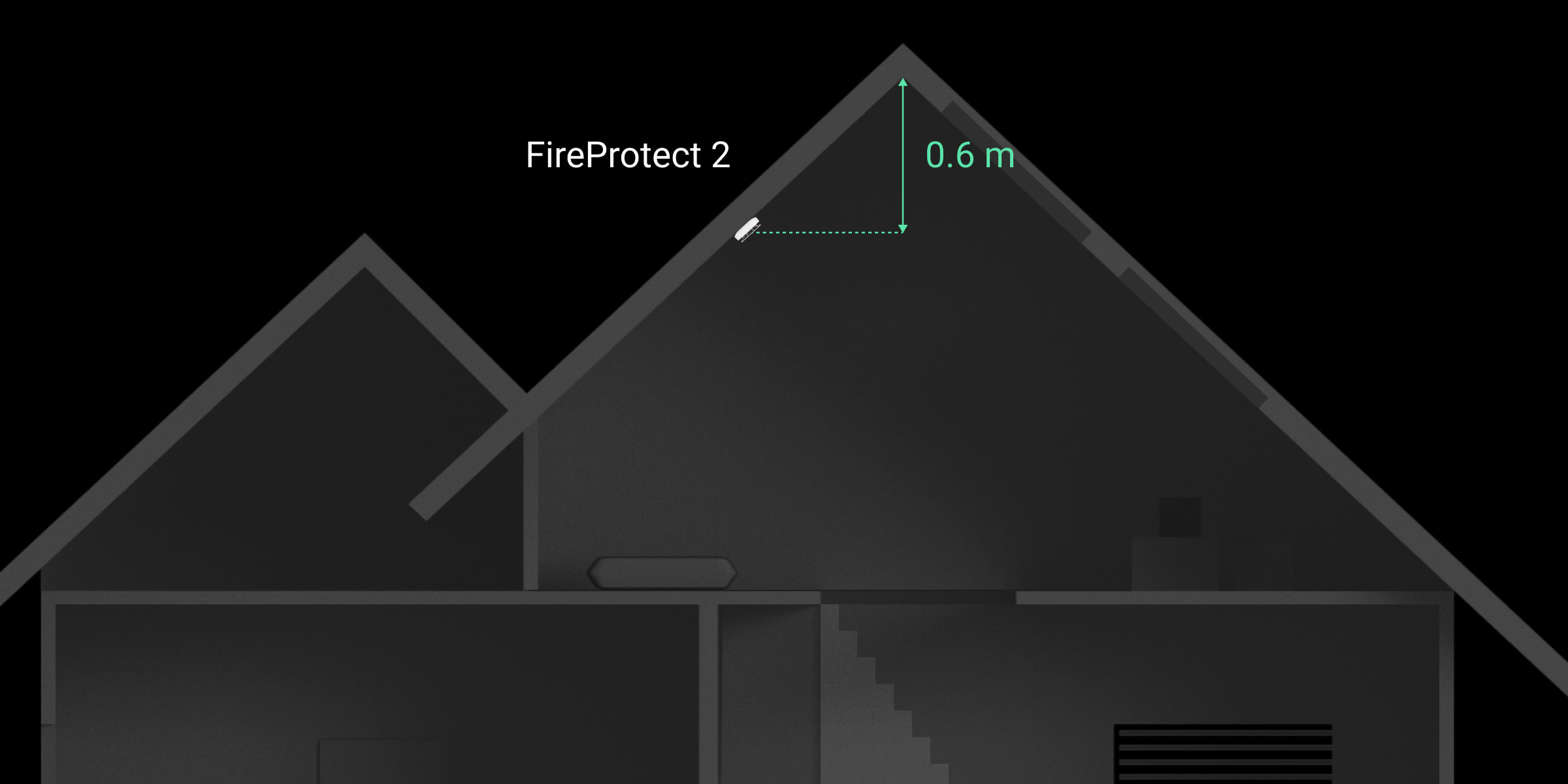
Dedektörün duvara monte edilmesini önermiyoruz. Ancak yakın aralıklı kirişler veya diğer engeller dedektörün kurulumunu engelliyorsa buralara montaj kabul edilebilir. Duvara montaj, sadece dedektör tavanın 6–12″ altına ve kapı aralıklarının üstüne yerleştirilirse mümkündür.
Duvara montaj yaparken LED’lerin kullanıcılar tarafından görülebildiğinden emin olunuz. Bu, FireProtect 2’nin baş aşağı kurulması gerektiği anlamına gelir.
Dedektör için bir konum seçerken onun çalışmasını etkileyen parametreleri göz önünde bulundurunuz:
- Jeweller sinyal gücü.
- Dedektör ile hub arasındaki mesafe.
- Cihazların arasındaki telsiz sinyallerinin geçişinin önündeki engeller: Duvarlar, katlar arası tavanlar, odada bulunan büyük nesneler.
Nesne için Ajax sistemi projenizi tasarlarken yerleştirme önerilerini dikkate alınız. Güvenlik sistemi uzmanlar tarafından tasarlanmalı ve kurulmalıdır. Önerilen Ajax iş ortaklarının listesine buradan ulaşabilirsiniz.
Sinyal gücü
Jeweller sinyal gücü, hub ile dedektör arasında belirli bir süre içinde takas edilen ulaşmamış/bozulmuş veri paketlerinin sayısı, beklenen rakamlara oranlanarak belirlenir. Sinyal gücü Aygıtlar
sekmesindeki simgelerle gösterilir:
- Üç diş — mükemmel sinyal gücü.
- İki diş — iyi sinyal gücü.
- Bir diş — düşük sinyal gücü, stabil çalışma garanti edilmez.
- Çarpı işaretli simge — sinyal yok; stabil çalışma garanti edilmez.
Kurulum yerinde Jeweller sinyal gücünü kontrol ediniz. Sinyal gücü bir veya sıfır diş olduğunda, cihazın düzgün çalışacağını garanti etmiyoruz. Bu durumda cihazın yerini değiştiriniz. Yerin 8 inç kadar değiştirilmesi bile sinyal alımını önemli ölçüde iyileştirebilir.
Yer değişiminden sonra bile sinyal gücü düşük veya dengesizse, telsiz sinyali kapsama alanı genişletici kullanınız.
Dedektörü şu yerlere kurmayınız
- Dış mekan. Bu, dedektör arızalarına yol açabilir.
- Düşük veya dengesiz Jeweller sinyal gücü olan yerler. Bu, bağlantı kaybına neden olabilir.
- Sıcaklık ve nem koşulları kabul edilebilir sınırların dışında olan binalar. Bu dedektöre zarar verebilir.
- Hızlı hava sirkülasyonu olan yerlere. Örneğin, pervanelerin, açık pencerelerin veya kapıların yakını. Bu, Duman/Isı ve CO algılamasını engelleyebilir.
- Sıcaklığı hızla değişen nesnelerin karşısına. Örneğin, elektrikli ve gazlı ısıtıcılar. Bu yanlış alarmlara yol açabilir.
- Odanın köşeleri. Bu, yangın algılamayı engelleyebilir.
- Banyolarda, duş yerlerinde veya sıcaklığın hızla değiştiği diğer alanlarda. Bu yanlış alarmlara yol açabilir.
- Operasyon sürecinde gaz/buhar/duman oluşan odalarda. Örneğin, arabaların egzoz gazları nedeniyle bir dedektörün alarm verme olasılığının bulunduğu garajlarda. Bu tür tesisler için duman sensörü olmayan bir dedektör kullanmanızı öneririz: FireProtect 2 (Heat/CO).
- Çok tozlu yerlerde veya çok fazla böcek bulunan alanlarda. Böcekler, toz ve diğer kirleticiler duman haznesi kapağına birikebilir ve yangının algılanmasını önleyebilir.
- Aydınlatma armatürlerinin, dekorasyonların ve odadaki hava dolaşımını engelleyebilecek diğer iç mekan eşyalarının yakınında. Bu, yangın algılamayı engelleyebilir.
- Genellikle odanın geri kalanından daha sıcak veya daha soğuk olan yüzeylerde. Örneğin çatı brandaları. Sıcaklık dalgalanmaları yangın algılamayı engelleyebilir.
- Yüksek veya uygunsuz yerlerde. Alarmı sessize almak ve bir hub’a bağlı olmadan kullanılıyorsa dedektörü test etmek için Test/Sessiz düğmesine ulaşabilmek gerekir.
Kurulum
En uygun kurulum yerini seçtiğinizden ve bu kılavuzda belirtilen gerekliliklere uyduğunuzdan emin olunuz.
Kurulum sırasında duman haznesi kapağını çıkarmayınız. Duman haznesi kapağı, muhafaza tamamen söküldüğünde çıkarılabilir. Sistem bu olayı bir arıza olarak tanımlar ve dedektör sesli bir sinyalle tepki verir. Kullanıcılar ve güvenlik şirketi bir arıza bildirimi alır.
Bu cihaz sadece yetkili bir uzman tarafından kurulmalıdır.
Dedektörü kurmak için:
- SmartBracket montaj panelini dedektörden çıkarınız. Paneli çıkarmak için saat yönünün tersine çeviriniz.
- SmartBracket panelini çift taraflı bant veya başka geçici bağlantı elemanlarıyla bir yüzeye sabitleyiniz. Montaj panelinde doğru konumu gösteren UP işareti vardır.
Yalnızca geçici sabitleme için çift taraflı yapışkan bant kullanınız. Yapışkan bantla sabitlenen cihaz, her an yüzeyden sıyrılabilir ve bu da cihazın düşürülmesi durumunda hasara yol açabilir.
-
Jeweller Sinyal Gücü Testini çalıştırınız. Önerilen değer iki veya üç diştir.
Sinyal gücü bir diş veya daha az olduğunda, dedektörün düzgün çalışacağını garanti etmiyoruz. Cihazın yerini değiştirmeyi düşünün, çünkü 8 inç bir konum değişimi bile sinyal gücünü önemli ölçüde artırabilir. Yer değişiminden sonra bile iyi ve stabil sinyal alamıyorsanız, telsiz sinyali kapsama alanı genişletici kullanınız.
- Dedektörü montaj panelinden çıkarınız.
- SmartBracket panelini tüm sabitleme noktalarından yararlanarak birlikte verilen vidalarla takınız. Başka tutturucular kullanırken bunların paneli zedelemediğinden veya kırmadığından emin olunuz.
- Dedektörü SmartBracket montaj paneline yerleştiriniz.
- Gerekirse dedektörün konumunu ayarlayınız.
Kurulum tamamlandıktan sonra bir kendi kendine test yapılması gerekir.
Yangın alarmı durumunda yapılması gerekenler (Duman/Isı)
ALARMI HİÇBİR ZAMAN YOKSAYMAYIN! Bunun gerçek bir yangın alarmı olduğunu.
- Arkalarında ısı veya duman hissederseniz kapıları açmayın. Diğer girişleri kontrol edin ve kaçmak için alternatif bir yol kullanın. Çıkarken tüm kapıları arkanızdan kapatın.
Bir oda yoğun duman altında kalırsa, zemine yakın durun ve sürünerek dışarı çıkın. Mümkünse ıslak bir bezi maske gibi kullanarak nefes alın veya nefesinizi tutmaya çalışın. Lütfen unutmayın, daha fazla insan yangından çok duman soluma nedeniyle hayatını kaybetmektedir.
- Binayı mümkün olduğunca çabuk tahliye edin, panik yapmayın. Zaman kaybetmeyin, eşyalarınızı toplamayın. Binadaki herkes için dışarıda bir toplanma yeri ayarlayın. Herkesin güvenli bir şekilde çıkıp çıkamadığını kontrol edin.
- Derhal itfaiyeyi arayın veya yakındakilerden yardım isteyin. Unutmayın, en küçük yangın bile hızla yayılabilir, bu nedenle itfaiyeyi aramayı ihmal etmeyin. Alarm otomatik olarak bir izleme istasyonuna iletilmiş olsa bile itfaiyeyi arayın.
ASLA yanan eve tekrar girmeyin.
CO alarmı durumunda alınacak önlemler
- Eğer güvenli ise binayı havalandırmak için derhal tüm kapı ve pencereleri açın.
ALARMI HİÇBİR ZAMAN YOKSAYMAYIN! Havalandırma için kapı ve pencereleri açtığınızda, CO seviyesi kabul edilebilir seviyelere düşebilir ve yardım gelene kadar alarm durabilir. Sorunun çözümü geçici olabilir. CO kaynağını belirlemeniz ve bir onarım yapmanız gerekir.
- Mümkün olan yerlerde yakıtla çalışan cihazları kullanmayı bırakın ve kapatın.
- Kapı ve pencereleri açık bırakarak binayı boşaltın.
UYARI: CO alarmı duyarsanız, tehlikeli seviyelerde karbonmonoksit algılanmış demektir. CO alarmının nedeninden emin olmasanız bile her zaman binayı boşaltın.
- Baş ağrısı ve mide bulantınız varsa, derhal tıbbi yardım alın. Bunlar karbonmonoksit zehirlenmesinin belirtileri olabilir, dolayısıyla doktorunuza danışın.
- Doğalgaz veya diğer yakıt tedarikçinizin yardım hattını arayın. Bu numarayı görülebilecek bir yerde saklayın.
- Alarm durana kadar binaya tekrar girmekten kaçının.
Alarm Test/Sessiz düğmesine basılarak susturulduysa, Ajax uygulamasında CO seviyesini kontrol ediniz. Binaya girmek güvenli ise CO seviyesini kontrol etmek için Test/Sessiz düğmesine tekrar basınız.
Herhangi bir uzaktan susturma özelliğini (örneğin Ajax tuş takımı üzerinden) yalnızca CO sensörünün görüş alanında kullanınız.
- Yetkili kurulumcular veya uzmanlar kontrol edene kadar yakıt veya doğalgaz cihazlarını tekrar kullanmayın.
Karbonmonoksit etkisi
Karbonmonoksit zehirlenmeleri sıkça meydana gelir: Her yıl çok sayıda insan hayatını kaybetmekte ve çok daha fazlası da sağlık problemi yaşamaktadır. CO görünmez, kokusuz, tatsız ve son derece zehirli bir gazdır. CO, benzin, dizel, kömür, petrol, doğalgaz/tüp gaz, parafin, odun, odun kömürü vb. yakıtların yakılmasıyla ortaya çıkar. Kalp ve beyin oksijen eksikliğinden çabucak zarar görür çünkü akciğerlerdeki kırmızı kan hücreleri CO’yu oksijenden daha hızlı emer.
Binalarda CO seviyesinin yükselmesinin en yaygın nedenleri:
- Araba motorları, jeneratörler vb. kapalı alanda (örneğin bir garajda) çalışır durumda bırakılmıştır.
- Yanlış veya kötü monte edilmiş yakıtla çalışan cihazlar.
- Tıkalı ya da hasarlı havalandırma delikleri veya bacalar/çıkış kanalları.
- Yakıtla çalışan cihazların veya şöminelerin kurulu olduğu odaların hava almaması.
- Taşınabilir gazlı/parafinli ısıtıcılarının bulunduğu odaların yetersiz havalandırılması.
ÖNEMLİ: Uygun havalandırma ve egzoz sistemleri de dahil olmak üzere yakıtla çalışan cihazları doğru şekilde kurmak, kullanmak ve bakımını yapmak yerine bir CO alarmı kullanılmamalıdır.
CO’ya maruz kalma süresi de önemlidir. Uzun süre boyunca düşük seviyede CO’ya (örneğin 90 dakika boyunca 150 ppm) ya da kısa süre boyunca yüksek seviyede CO’ya (örneğin 30 dakika boyunca 300 ppm CO) maruz kalmak aynı belirtilere neden olabilir. Aşağıdaki tablo, farklı CO yoğunluklarının insanları nasıl etkilediğini göstermektedir.
FireProtect 2, karbonmonoksite maruz kalmanın kronik etkilerini önleyemeyebilir ve yüksek risk grubundaki bireyleri tam olarak koruyamaz.
| Havadaki CO yoğunluğu, ppm | Yaklaşık soluma süresi ve sonuçları |
| 35 | 8 saatlik periyotta sürekli maruz kalınabilecek maksimum yoğunluk (İş Sağlığı ve Güvenliği Ajansı OSHA’ya göre). |
| 150 | 1.5 saat sonra hafif baş ağrısı. |
| 200 | 2–3 saat sonra hafif baş ağrısı, yorgunluk, baş dönmesi ve mide bulantısı. |
| 400 | 1–2 saat içinde başın ön kısmında ağrılar, 3 saat sonra hayati tehlike. |
| 800 | 45 dakika içinde baş dönmesi, mide bulantısı ve nöbetler. 2 saat içinde bilinç kaybı. 2–3 saat içinde ölüm. |
| 1 600 | 20 dakika içinde baş ağrısı, baş dönmesi ve mide bulantısı. 1 saat içinde ölüm. |
| 3 200 | 5–10 dakika içinde baş ağrısı, baş dönmesi ve mide bulantısı. 25–30 dakika içinde ölüm. |
| 6 400 | 1–2 dakika içinde baş ağrısı, baş dönmesi ve mide bulantısı. 10–15 dakika içinde ölüm. |
| 12 800 | 1–3 dakika içinde ölüm. |
İnsanlar iyi olmadıklarını fark etseler bile, karbonmonoksit nedeniyle kendilerini o kadar kaybederler ki yardım çağıramazlar veya hayatlarını kurtarmak için odadan çıkamazlar. Çok sayıda karbonmonoksit zehirlenmesi vakasında, ilk olarak çocuklar ve evcil hayvanların etkilendiğini görülmektedir.
Arızalar
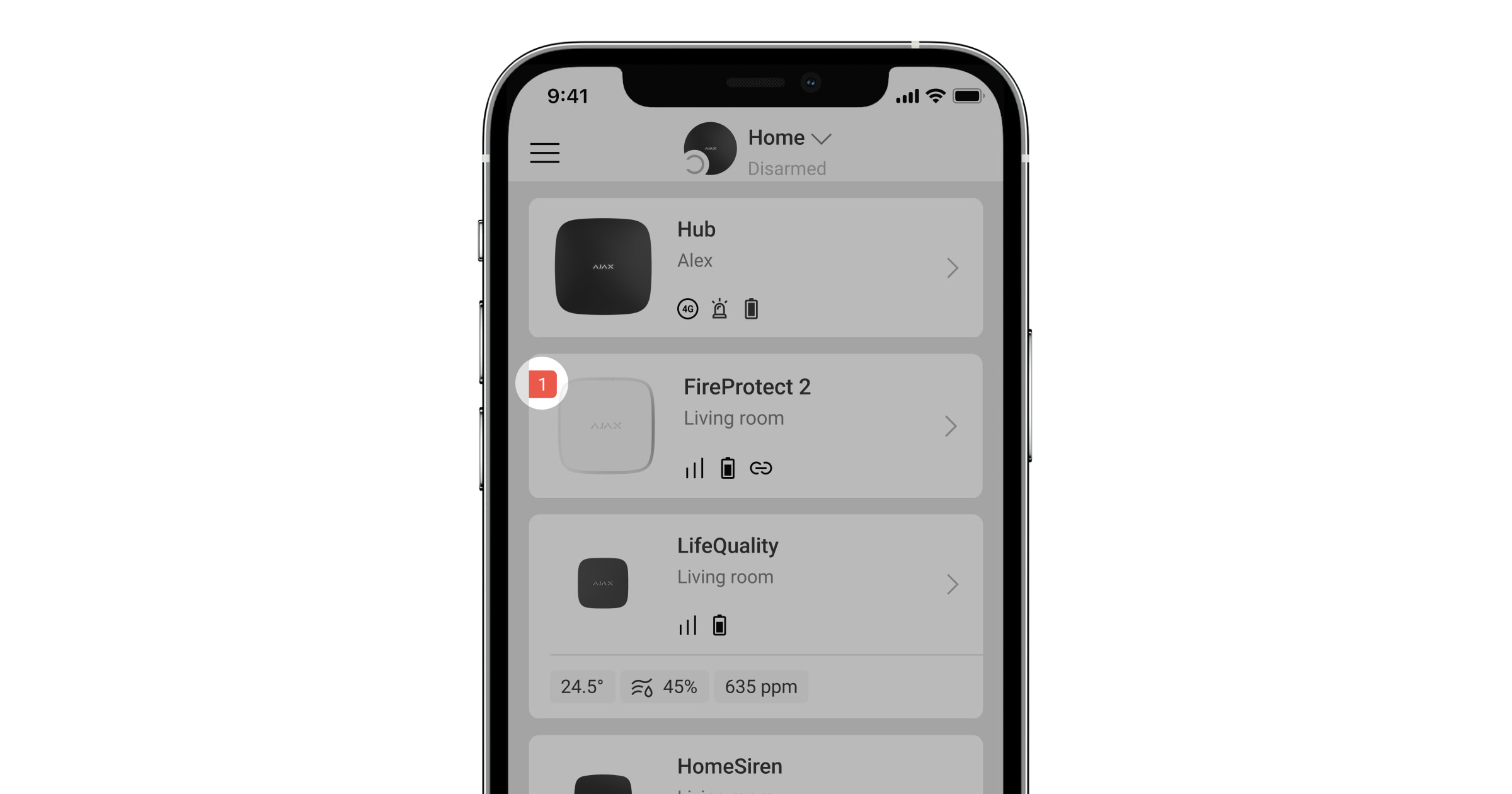
FireProtect 2 arızası tespit edilirse (örneğin, hub ile bağlantı yoksa), arıza sayacı Ajax uygulamalarındaki cihaz alanında görüntülenir.
Tüm arızalar dedektör Durumlarında gösterilir. Arızalı alanlar kırmızı renkle gösterilecektir.
Cihaz, arızaları AİM’ye ve anlık bildirimler ve SMS yoluyla kullanıcılara bildirir.
FireProtect 2 (Heat/Smoke/CO) arızaları
- Hub veya telsiz sinyali kapsama alanı genişletici ile bağlantı yok.
- Dedektörün muhafazası açık.
- Düşük pil şarjı seviyesi.
- Cihazın kullanım ömrü sona ermiştir.
- Donanım arızası (dedektörün bir veya daha fazla sensöründe arıza).
Bakım
Dedektör kendi kendini test eden bir sisteme sahiptir ve kullanıcı veya kurulumcu müdahalesi gerektirmez. Duman haznesi toz ve böceklerden korunur, bu nedenle temizlemeye gerek yoktur. İnsanları alarm sesine ve LED göstergeye alıştırmak için periyodik olarak kendi kendine test yapmanızı öneririz.
Ajax hub’larına bağlı FireProtect 2 cihazları genellikle rutin test gerektirmez. Bağlı tüm cihazlar olası arızalar, düşük yedek pil ve kullanım ömrünün bittiğine dair sinyaller için sürekli olarak izlenir.
Ancak, bina sakinlerinin sistemin yangın alarm sinyallerine aşina olmalarını sağlamak için tüm kullanıcıların FireProtect 2 cihazlarını periyodik (aylık)* olarak test etmelerini öneriyoruz.
*Lütfen yerel yönetmeliklere göre daha sık (örneğin haftalık) test yapmak gerekebileceğini unutmayın.
Dedektör muhafazasını toz, örümcek ağı ve diğer maddelerle kirlendikçe temizleyiniz. Ekipman bakımı için uygun yumuşak kuru bir bez kullanınız. Cihazı temizlemek için alkol, aseton, benzin ve aktif çözücü içeren başka maddeler kullanmayınız.
Dedektörün çalışma ömrü 10 yıldır. Bu süreden sonra sensörlerin hassasiyeti azalır. Tesislerde kesintisiz yangın koruması sağlamak için dedektörün yenisiyle değiştirilmesini öneriyoruz.
Dedektörün değiştirilebilir pillere sahip versiyonu (adında RB vardır) 5 yıla kadar hazır kurulu pillerle çalışır. Piller boşaldıktan sonra, yenileriyle değiştiriniz.
Kapalı pilli bir dedektör (adında SB olan), pilleri boşaldıktan sonra yenisiyle değiştirilmelidir.
Pillerin doğru kutuplarla takıldığından emin olunuz. Kutuplar, muhafazanın içinde işaretlenmiştir. Dedektörün doğru çalışıp çalışmadığını kontrol etmek için lütfen Ajax uygulamalarıyla veya piller değiştirildikten sonra Test/Sessiz düğmesine basarak kendi kendine testi yapınız.
Uyarılar
Aşağıdaki tabloda listelenen durumlardan kaçınınız. Bunlar CO sensörünün güvenilirliğini kısa veya uzun vadede etkileyebilir.
Mutlaka kaçınılması gereken durumlar
| Durum | Olası sonuçlar |
| Alkali metallerle kontaminasyon | Sensör, alkali metallerle bilhassa de tuzlu su spreyiyle kontamaine olduğunda özelliklerinde önemli değişiklikler olur. |
| Yaygın (asidik olmayan) gazlara yüksek konsantrasyonlarda maruz kalma | Amonyak gibi yaygın gazların yüksek konsantrasyonlarına maruz kalmak geri dönüşü olmayan değişikliklere neden olabilir. Yaygın gazlar üretebilecek ambalaj malzemelerine uzun süre maruz kalmaktan veya bunları kullanmaktan kaçının. |
| Uçucu organik bileşiklerin (VOC) etkisi | Bu tür VOC’lardan uzun süreli gaz çıkışı, geri dönüşü olmayan değişikliklere neden olabilir:
FireProtect 2’yi VOC gazlarının bulunabileceği sıkıca kapalı bir kapta paketlemekten kaçının. Sensörün alkol veya aseton buharına aşırı maruz kalması geçici olarak devre dışı kalmasına neden olabilir. |
| Suyla temas | Sensörün suya batırılması veya üstüne su sıçratılması özelliklerini değiştirebilir. |
Mümkün olduğunca kaçınılması gereken durumlar
| Durum | Olası sonuçlar |
| Silikon buharına maruz kalma | Silikon yapıştırıcılara, saç bakım malzemelerine veya silikon kauçuk/macuna maruz kalma nedeniyle sensör arızası. |
| Çiğ yoğuşması | Gaz difüzyon yolunun tıkanması veya algılama membranının bozulması. Sensörün içinde veya yüzeyinde uzun süreli ve yoğun çiğ yoğuşmasını önleyin. |
| Hidrojen sülfür veya sülfürik asit gazına maruz kalma | Sensör bileşenleri korozyona uğrayarak sensör hasarına neden olur. |
| Ortamda toz ve yağ buharı | Aşırı yüksek toz veya yağ buharı yoğunluğu nedeniyle sensörün iç yapısının tıkanması. |
Kurulum için ek uyarılar
Sensörün düzgün çalışması ve bu kılavuzda açıklanan özelliklere sahip olması için oksijen gereklidir. Sensör oksijensiz bir ortamda düzgün çalışmayacaktır.
Teknik özellikler
Garanti
Limited Liability Company “Ajax Systems Manufacturing” ürünlerinin garantisi satın alındıktan sonra 2 yıl boyunca geçerlidir.
Cihaz düzgün çalışmıyorsa, lütfen önce Ajax Teknik Destek ile iletişime geçiniz. Vakaların çoğunda teknik sorunlar uzaktan çözülebilir.
Teknik Destek ile iletişime geçin