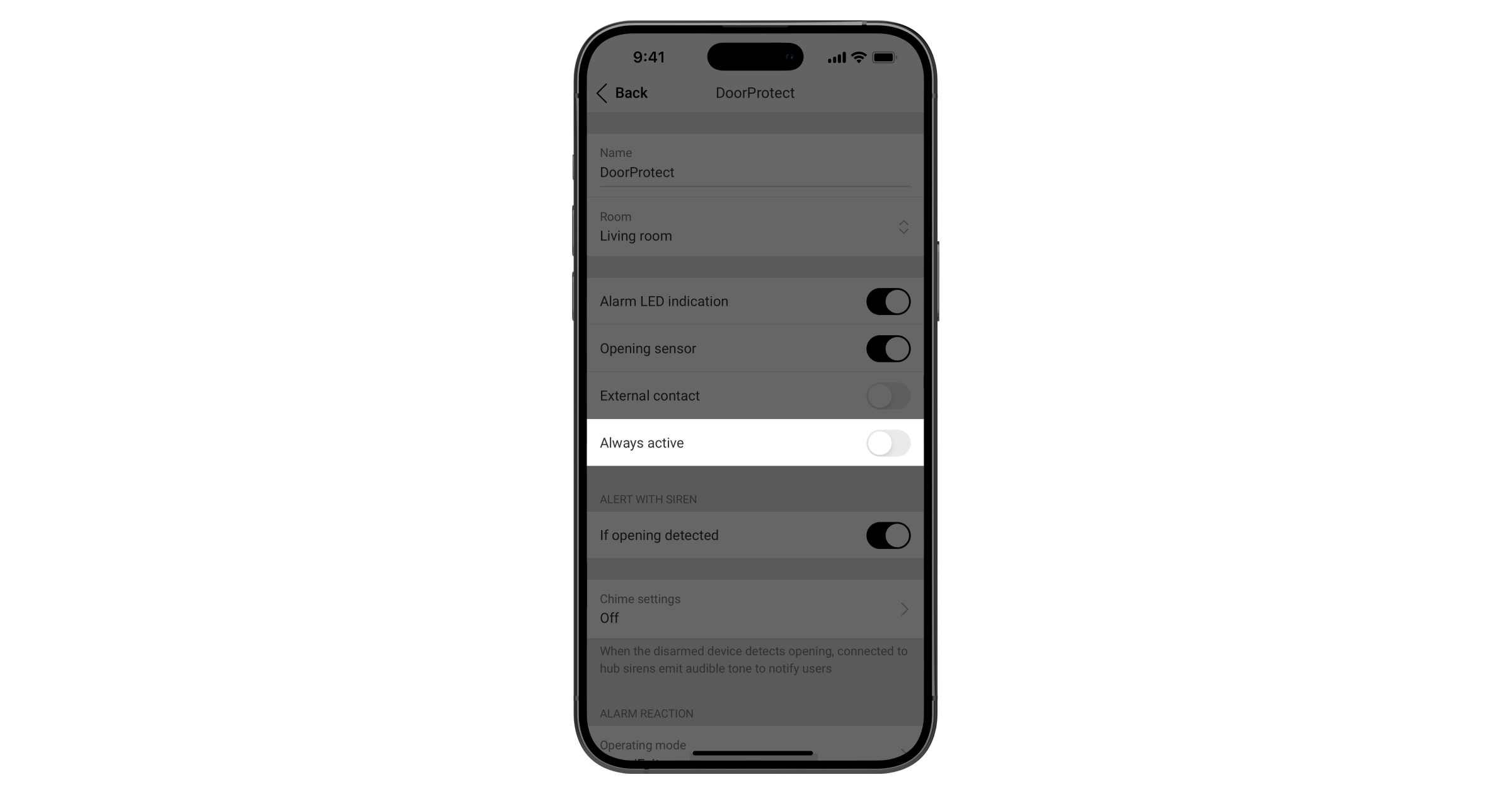Quando o modo Sempre ativo está ativado, o detetor está constantemente armado e deteta movimento, ativando um alarme.
Para ativar o modo Sempre Ativo, na app Ajax:
- Selecione o espaço se tiver vários ou se estiver a utilizar uma app PRO.
- Aceda ao separador Dispositivos
.
- Selecione o detetor.
- Aceda às Definições
.
- Ative a função Sempre ativo.
- Clique Voltar duas vezes para guardar as definições.