Garantir a instalação correta de uma câmara Ajax é crucial para uma deteção de movimento e reconhecimento de objetos eficientes. Graças ao seu design, a DomeCam Mini é fácil de instalar e configurar para atender a quaisquer requisitos. Neste artigo, iremos guiá-lo para obter o melhor desempenho da câmara.
Como configurar a posição da lente da câmara
Recomendamos que mantenha a carcaça da câmara o mais centrado possível. Posicione a objetiva entre os LEDs de infravermelhos para garantir a melhor qualidade de imagem e uma iluminação uniforme no enquadramento.
É possível ajustar o ângulo da câmara rodando a carcaça da lente, o que é particularmente útil se a câmara não tiver sido montada inicialmente no ângulo correto.
Para configurar a posição da lente da câmara, siga estes passos:
- Retire a lente facetada.
- Retire os parafusos que fixam a tampa de proteção com a chave sextavada fornecida (Ø 2,5 mm).
- Desaperte os dois parafusos que seguram a carcaça da lente com uma chave de fendas.
- Posicione a câmara ao nível do horizonte. Utilize o marcador de 90° para identificar o horizonte e o marcador de 0° para indicar o fundo do quadro.
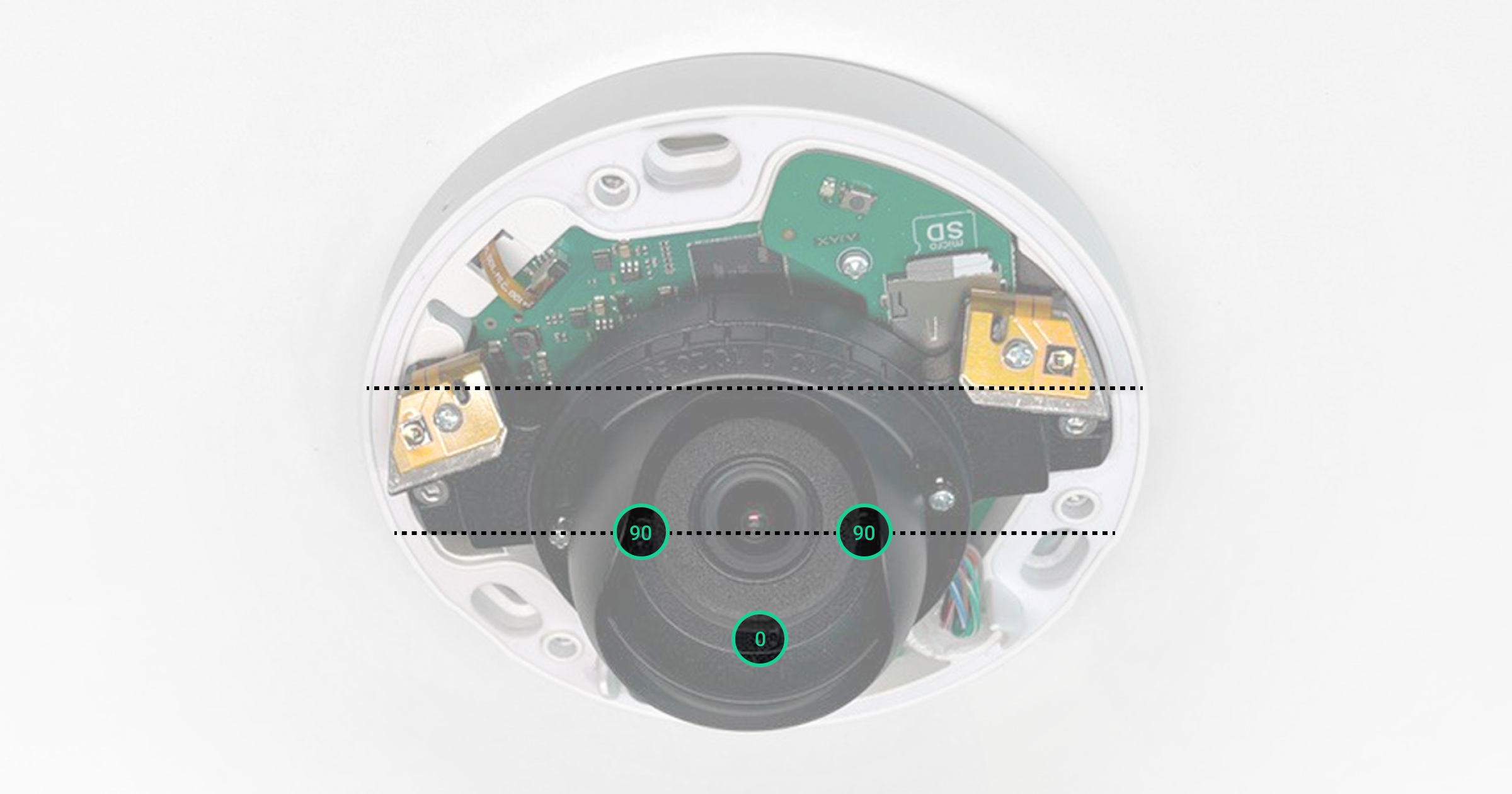
- Aperte os dois parafusos que seguram a carcaça da lente da câmara. Volte a colocar a tampa de proteção e aperte os parafusos.
Para minimizar a luz difusa, ajuste o ângulo da lente em relação à carcaça da câmara. Evite inclinar a lente excessivamente em direção à carcaça, pois isso pode resultar em reflexos nas extremidades do enquadramento no modo noturno.
Como instalar a DomeCam Mini numa parede
O local preferido para instalar a DomeCam Mini é no teto. Se não for possível a instalação no teto, a câmara pode ser colocada numa parede. Neste caso, certifique-se de que o ângulo correto está definido. Rode a lente dentro do alcance efetivo da retroiluminação IV.
Durante a instalação na parede, assegure que:
- O logótipo “AJAX” na carcaça da câmara está virado para baixo, alinhado com a direção da retroiluminação IR.
- A lente da câmara é rodada 180° dentro da carcaça para alinhar a imagem.
Não recomendamos a instalação da DomeCam Mini no exterior, numa parede , devido à possível precipitação na cúpula, o que pode reduzir a eficiência da retroiluminação IV.
Como evitar a luz difusa
A DomeCam Mini não deve ser instalada em determinados locais para evitar potenciais problemas de qualidade de imagem. Para evitar a dispersão de luz no modo noturno, não instale a câmara:
- Perto de um aparelho de iluminação, como um candeeiro ou os seus acessórios.
- Acima ou perto de objetos grandes, mesmo que não estejam diretamente dentro do enquadramento, uma vez que os objetos grandes podem refletir quantidades significativas de luz IV.
- Perto de um canto de uma parede.
