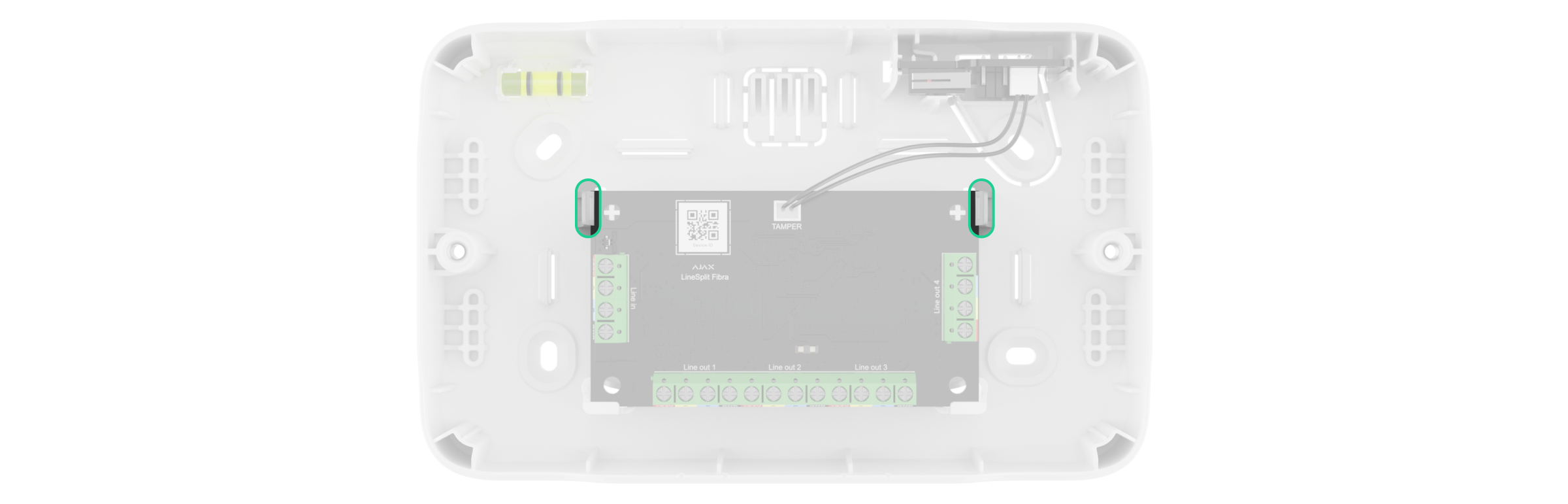Para fixar dispositivos compatíveis na Case A (106), Case B (175) e Case C (260), não são necessários suportes adicionais. Case é fornecida com fechos para fixar os dispositivos sem ferramentas. Deslize o trinco para retirar o dispositivo da caixa.
Para instalar os dispositivos na Case D (430), instale os módulos Fibra. Os suportes estão disponíveis em duas versões:
- Module Holder (type A) – para Superior LineSplit Fibra, Superior LineProtect Fibra, Superior MultiRelay Fibra ;
- Module Holder (type B) – para a placa Superior Hub Hybrid.
A instalação do hub na Case D (430) não cumpre os requisitos da Grade (EN 50131). A versão compatível estará disponível em breve.
Existem quatro Module Holder (type A) no conjunto completo. Os suportes adicionais e o Module Holder (type B) são vendidos em separado.
Superior LineSupply Fibra não necessita de suportes para a instalação.