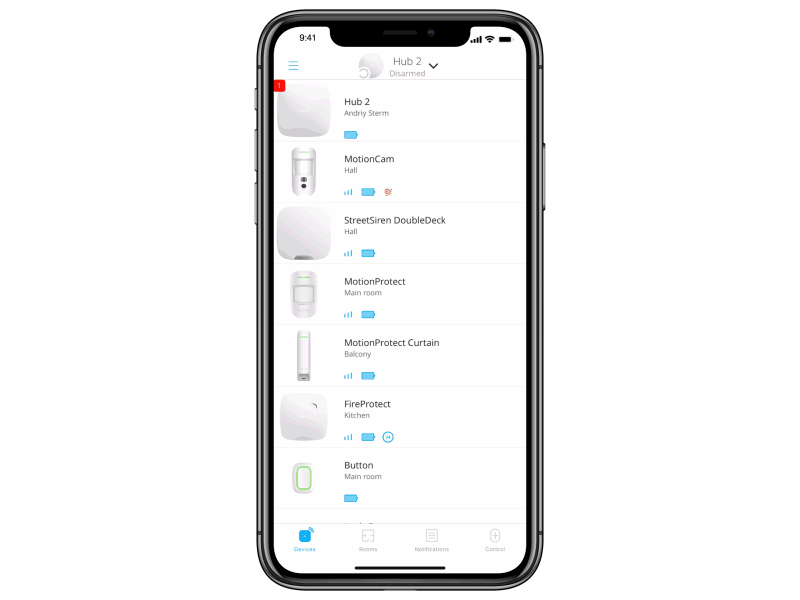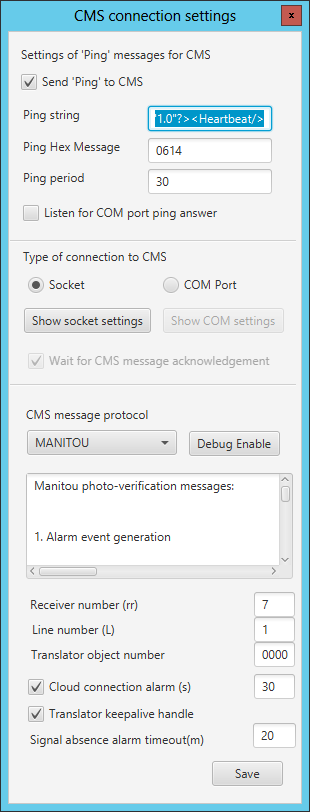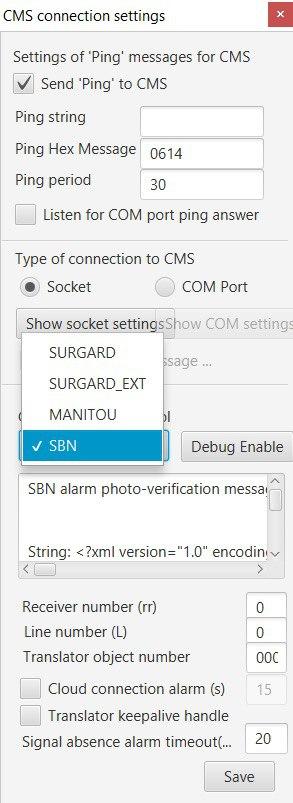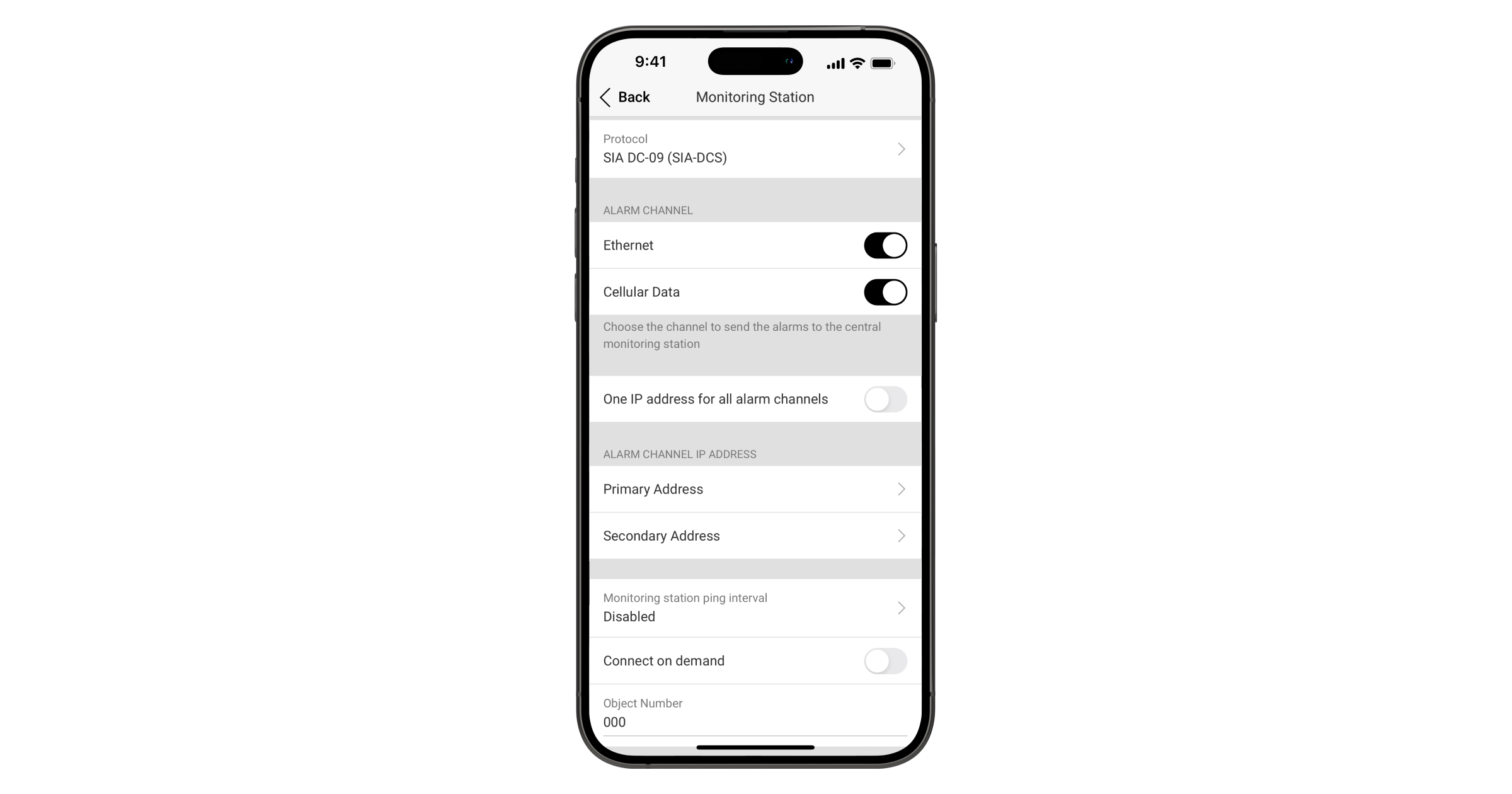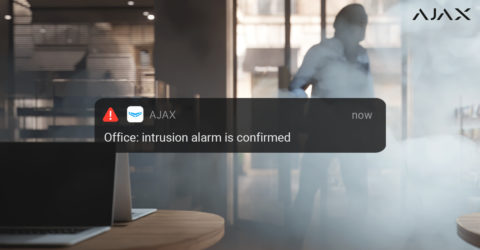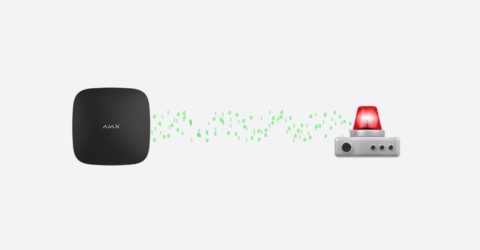By default, a hub sends events and alarms to the security company monitoring station via the SIM card only once. If an error occurs during transmission, an event or alarm will not be delivered, and Not connected status will be displayed in the Monitoring Station field in the screen of hub states. Such errors can occur due to the router settings used by the security company.
For your hub to ignore errors and re-send events to an ARC, enable the Ignore network registration errors and Disable communication check with the operator in the hub settings. You can do this in the Ajax apps:
- Devices
- Hub
- Settings
- Cellular
After enabling these options, click Back to apply the settings. If events are still not sent, please contact our Support Service.