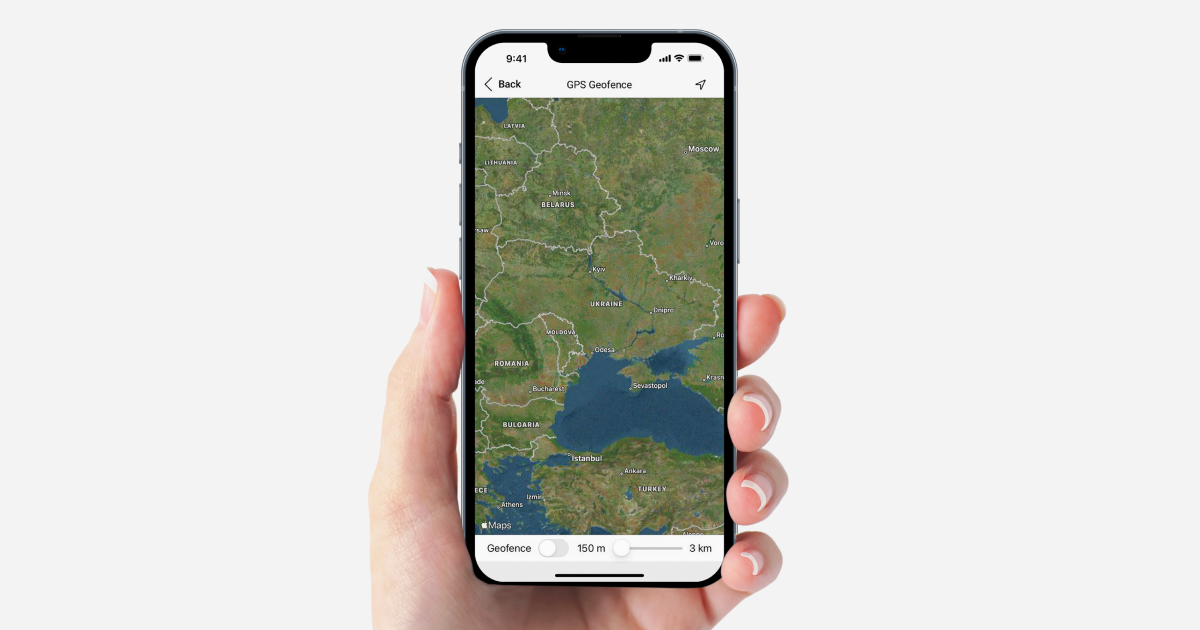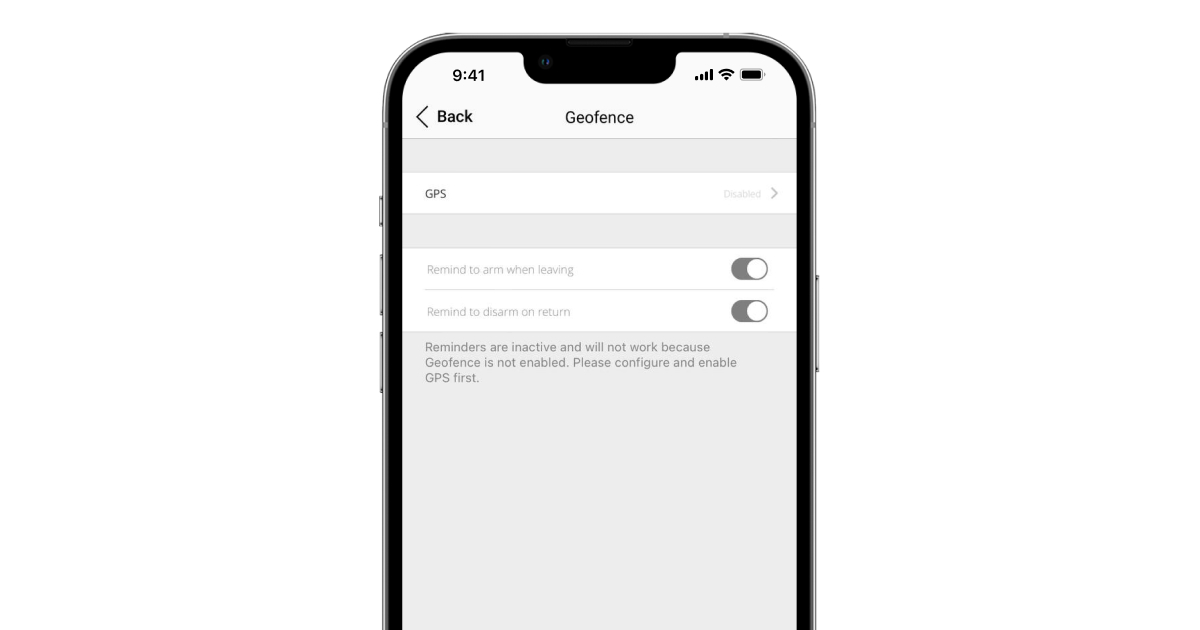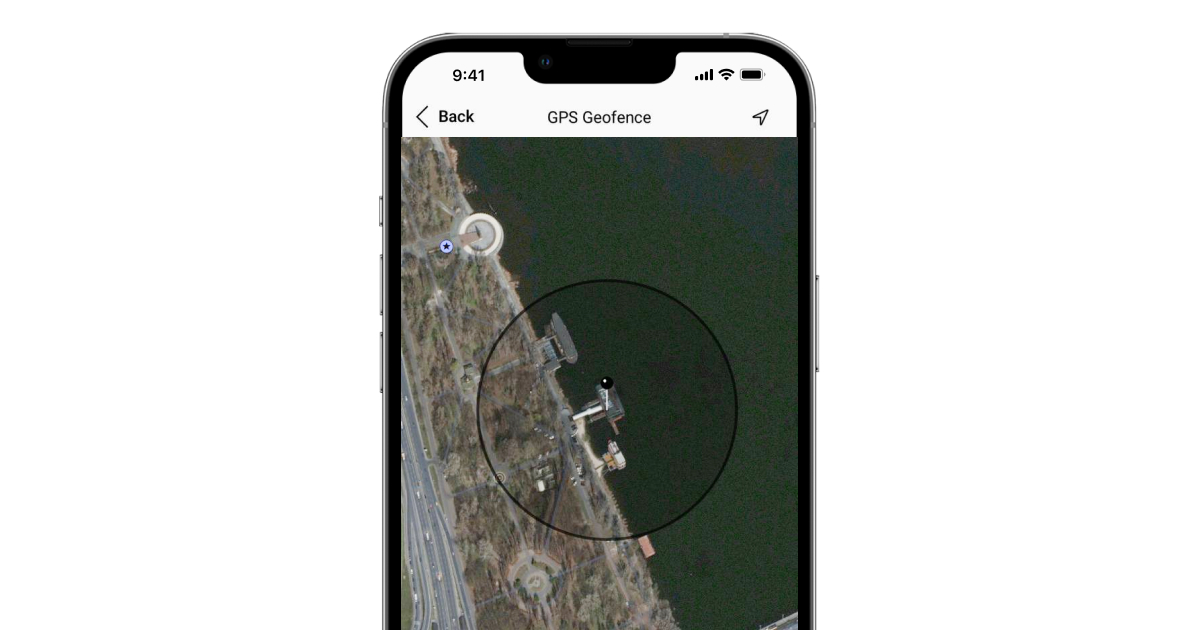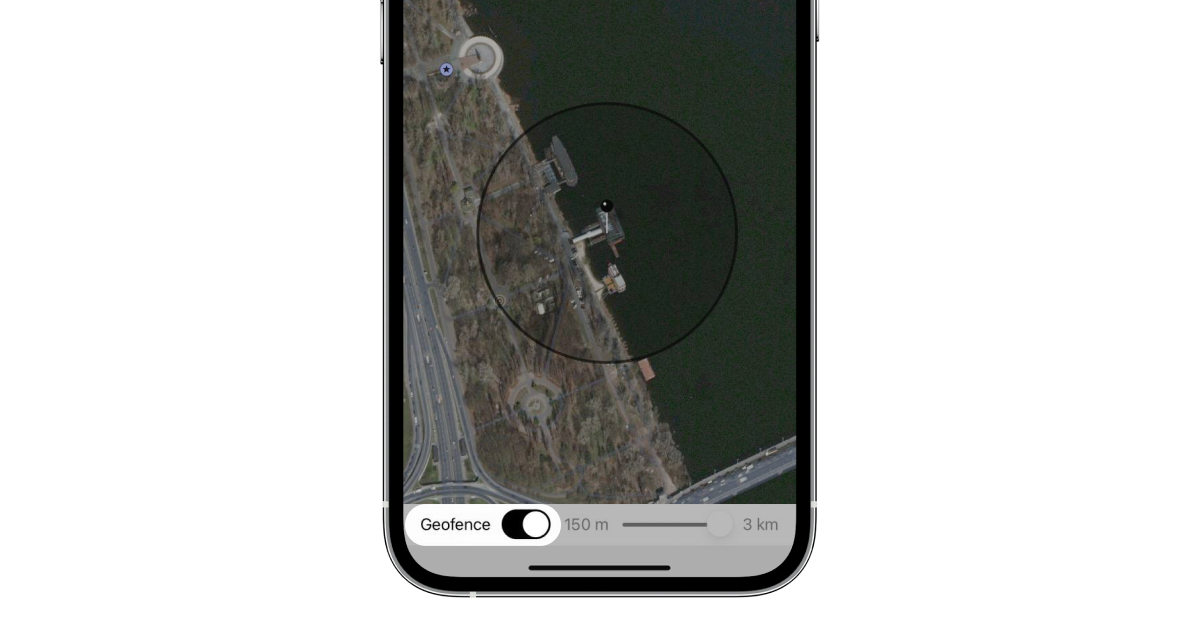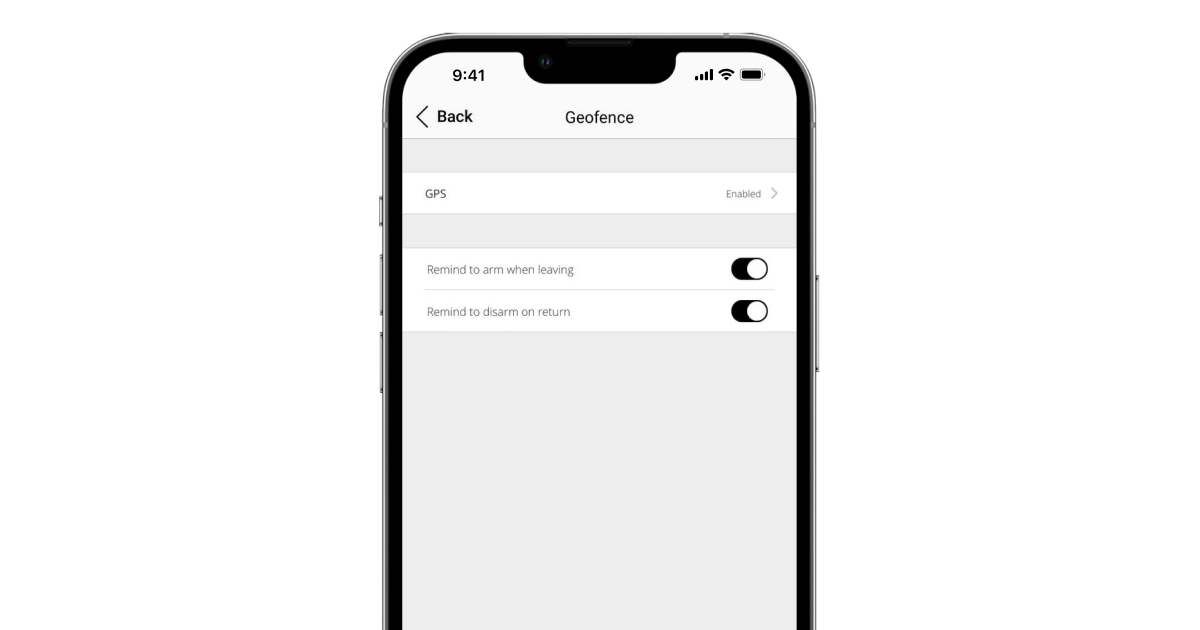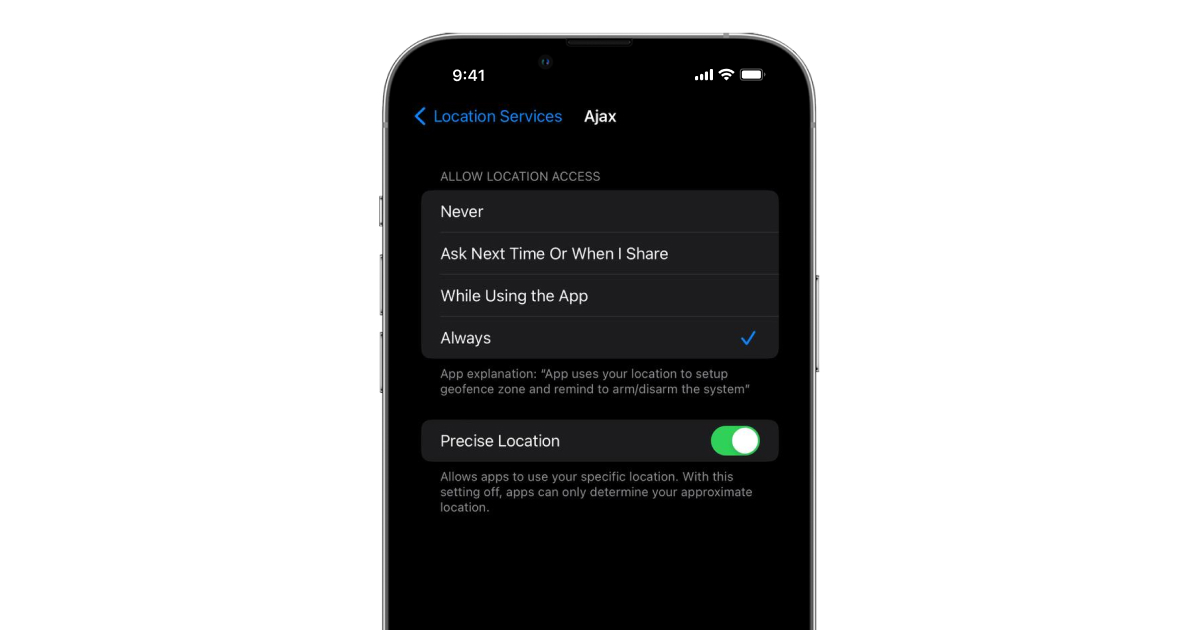Geofence represents a reminder function for notifying the user of arming and disarming of the Ajax security system when a user-defined boundary is crossed.
The function is not available in the application Ajax PRO: Tool For Engineers
How Geofence works
The boundary of the geofence is specified in the Ajax application. The smartphone operating system registers the crossing of the geofence boundary and communicates the event to the Ajax application. The application sends a reminder:
- Arm the Ajax — if the smartphone has left the geofence and the security system is disarmed.
- Disarm the Ajax — if the smartphone enters the geofence and the security system is armed.
The reminder is sent only to the user who has crossed the geofence boundary. The Ajax application does not have data regarding the location of other security system users.
Geofence function uses the smartphone location tracking service. The Ajax application does not have access to the data regarding user movement.
How to enable Geofence
Only the hub administrator has the right to configure the Geofence function. Users can select the type of reminders as well as disable them.
In the Ajax mobile application:
- Go to Devices
→ Hub → Settings
→ Geofence.
- In the GPS field, click Disabled.
- Drag-and-drop hub location pin to specify the protected facility on the map.
- Specify the following:
- location of the guarded facility on the map
- geofence radius (from 150 m to 3000 m)
- Enable Geofence. Click Back to save the settings.
If the Geofence function has been enabled previously and you want to change its settings, click Enable in the GPS field.
- Select the necessary reminders from the list:
- remind to arm when leaving
- remind to disarm on return
The Geofence function only works if the GPS module is active on the smartphone (geodata transfer is enabled) and Internet access is available. The function may not send push notifications if the operating system does not provide the Ajax app with data on changes in the smartphone’s position in space.
For correct operation of the function
- If you have an iPhone: in the application settings (Settings → Privacy & Security → Location Services → Ajax) select Always.
- If you have an Android smartphone: you can improve the accuracy of geolocation in the GPS settings of the smartphone (Settings → Location → Location services → Google Location Accuracy)
Please note that in Android smartphones the enabling these options does not guarantee the delivery of push notifications as the delivery of notifications can be blocked by the operating system.
What to do if reminders about arming / disarming fail to arrive
- Check if the Ajax application has access to the smartphone geodata and the Internet.
- Change the geofence radius. Perhaps, the smartphone loses internet connection at the boundary. For example, if the boundary of the zone coincides with the subway crossing.
- Check the notification settings of the Ajax application — they may be assigned low priority or are blocked by the system.
If you still fail to receive reminders, contact the Ajax Systems support service.