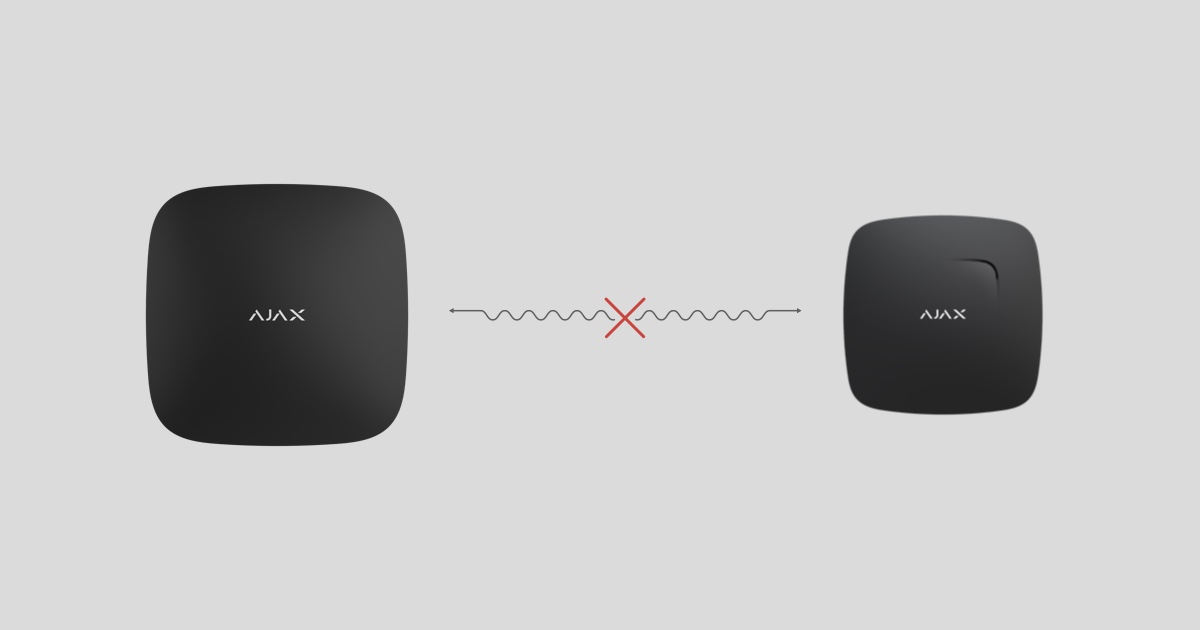A device may lose communication with the Hub for the following reasons:
- Low radio signal strength.
- Obstacles along the radio signal path.
- High noise level in the radio channel.
- Device malfunction.
What should you do if a device loses communication with the Hub:
Step 1
Check the noise power ratio in the radio channel using the Ajax application. Go to the Devices → Hub menu and check the value in the Average Noise (dBm) field. Acceptable value: -80 dBm and below.
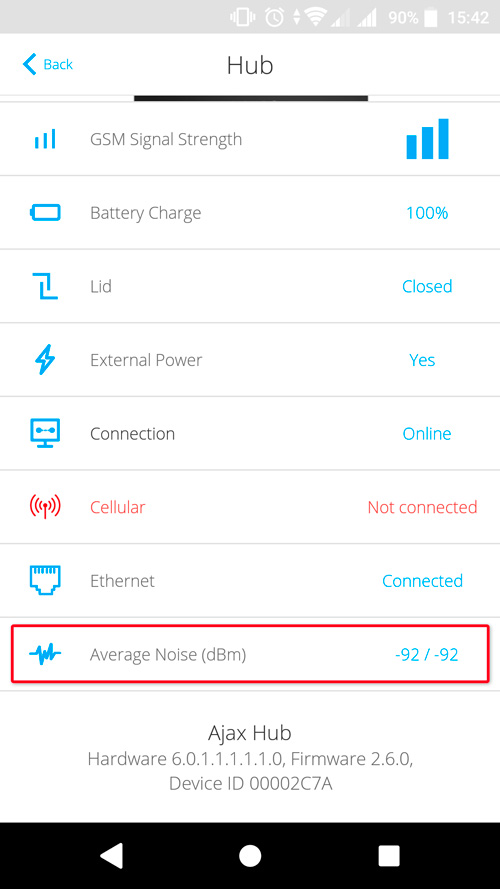
If the value exceeds -80 dBm — the Hub is installed at a site characterized by high level of radio interference and needs to be relocated.
Step 2
If the noise level is normal — relocate the device that loses communication with the Hub and check the signal strength.
Run the Signal Strength Test for at least 3 minutes to determine the strength and stability of the communication at the installation site more accurately.
The update rate of the signal strength value in the Ajax application depends on the Jeweller settings and is set at 36 seconds by default. Such rate does not enable the tracing of the changes in the signal strength over time.
If the device is in the direct line of sight with the Hub (the Hub is visible from the device installation site) and has a signal strength of 2 bars or less, it is most likely that it is broken. In this case, the device must be submitted for a comprehensive diagnostics.
In order to submit the device for diagnostics, contact the Ajax Systems Support or the place of purchase.
Step 3
If the device placed at the new installation site has a stable signal strength of 2-3 bars, monitor its functioning over a week. If the device still loses communication with the Hub, it is most likely that it is broken and needs to be submitted for a comprehensive diagnostics.
If you have a device similar to the faulty device
For example, there is a problem with a motion detector MotionProtect, and you have a detector of this model that functions properly at another location.
Swap the operable and faulty devices:
- A faulty device still loses communication with the Hub — it is most likely that it is broken and needs to be submitted for a comprehensive diagnostics.
- An operable device loses communication with the Hub — the problem is at the installation site. Select another installation site.
- Both devices lose communication with the Hub — the problem is related to both the installation site and the device. Submit the faulty device for a comprehensive diagnostics and then install it at a different location.