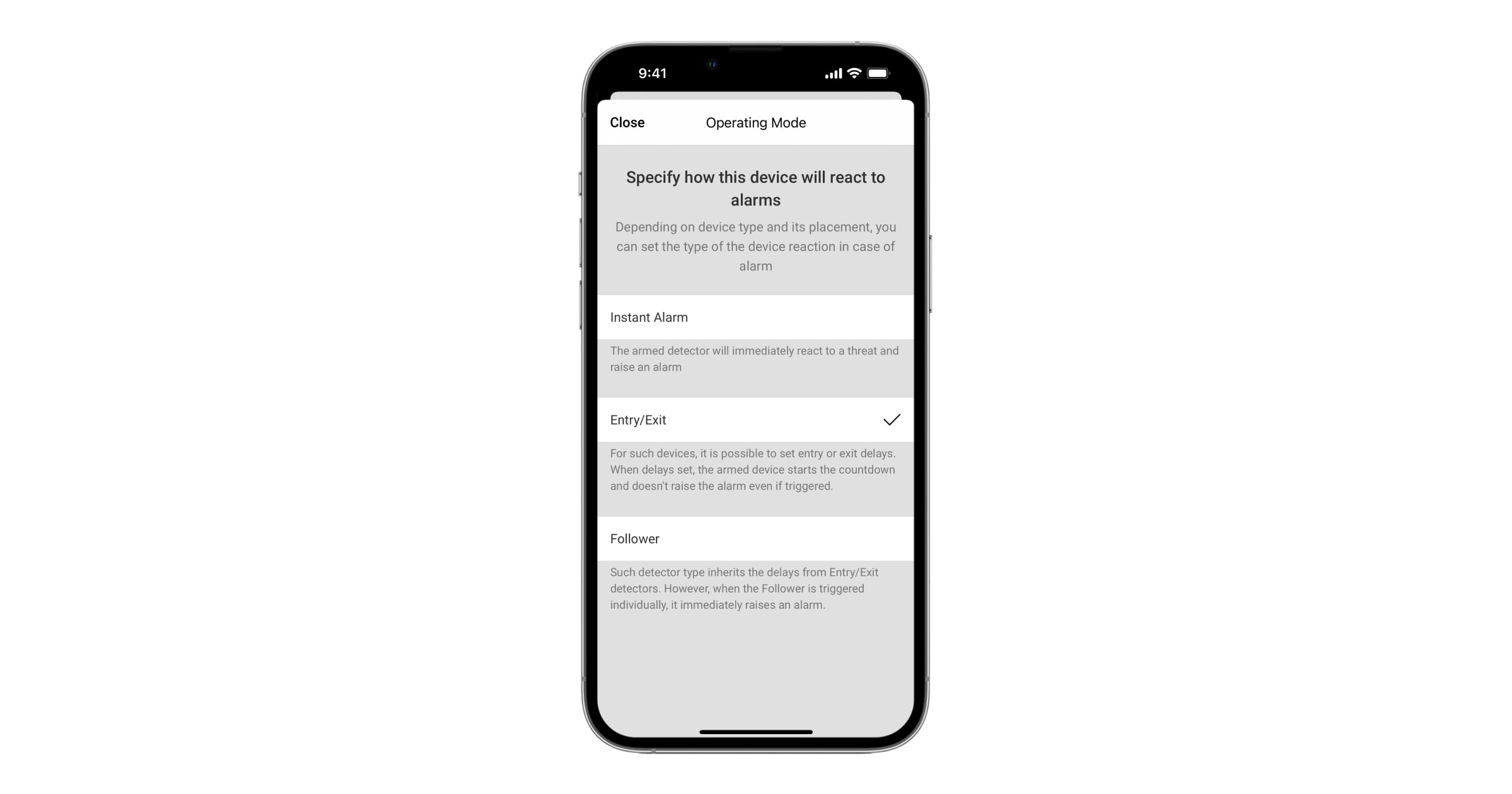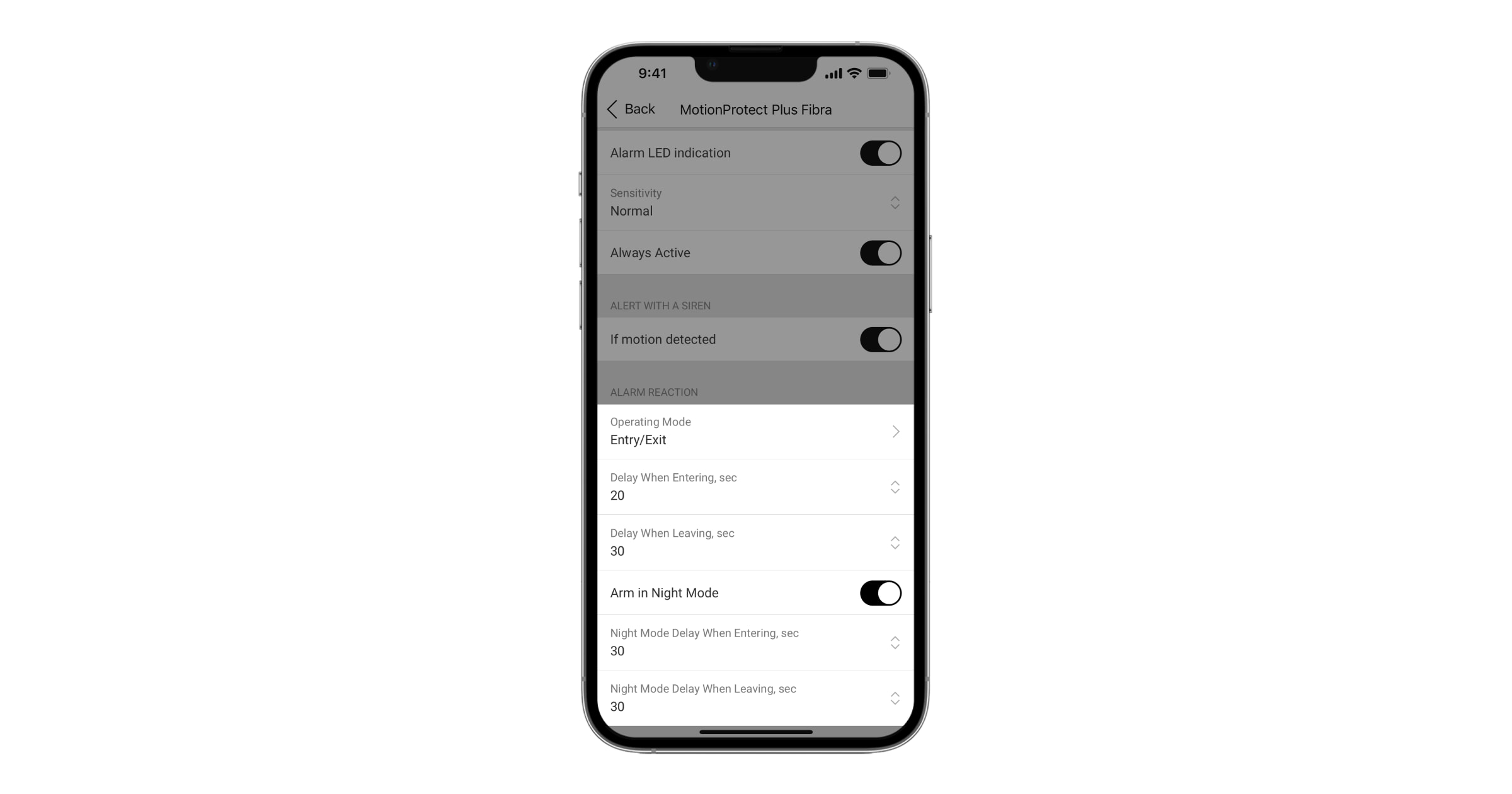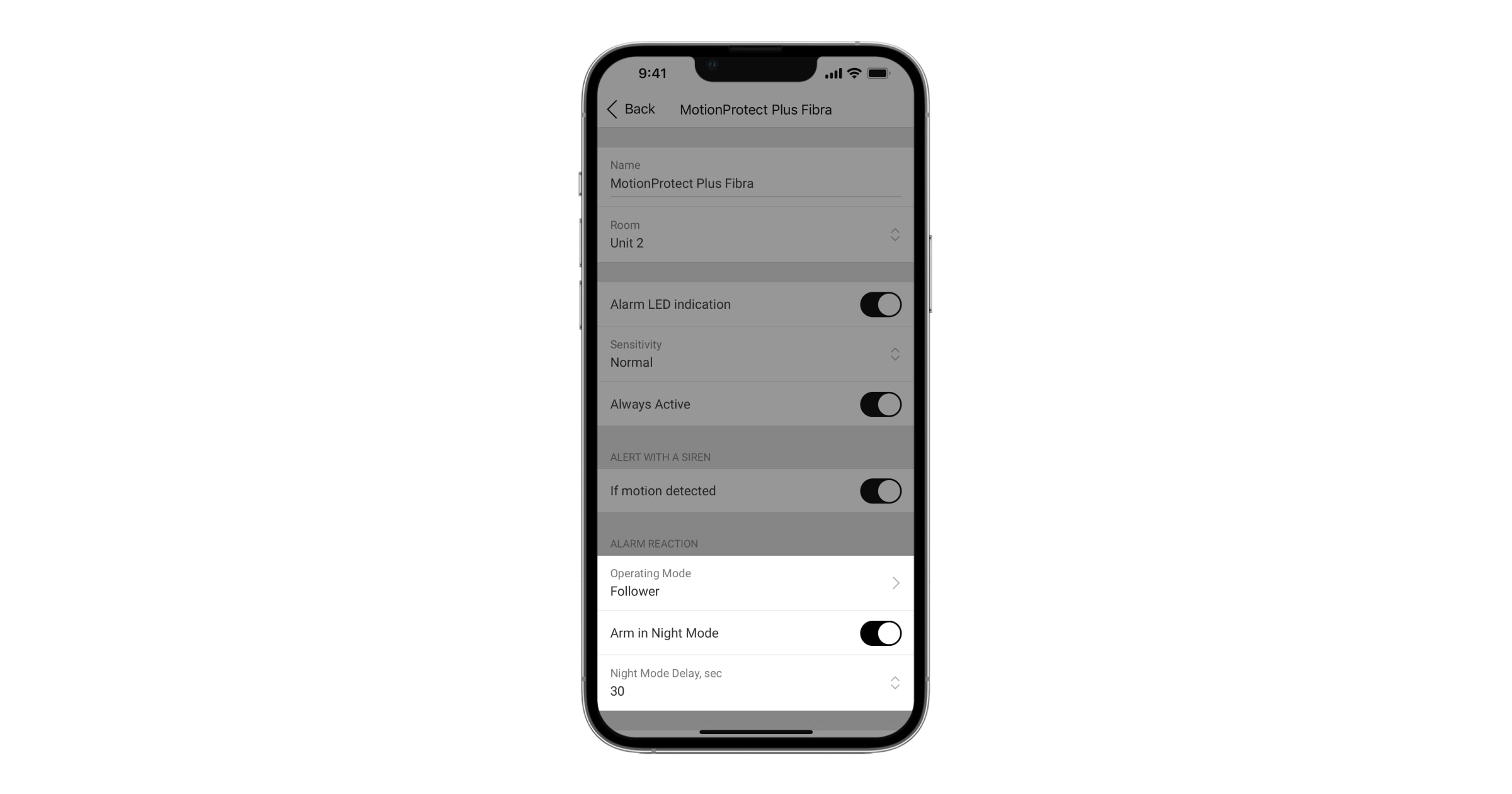Delay When Entering (delay for raising the alarm) is the time you have to disarm the system after entering the premises.
Delay When Leaving (delay for raising the alarm) is the time you have to leave the premises after arming the system.
Delays when entering/leaving configure only for intrusion detection devices. The detectors respond to an alarm in one of three modes:
- Instant alarm;
- Entry/Exit;
- Follower.
The Operating mode settings are available if the device is connected to all hubs with firmware version OS Malevich 2.16 or higher.
The Entry/Exit and Follower operating modes allow user to set delays when entering/leaving.
Detectors’ operating modes
Instant Alarm
The armed detector will immediately react to a threat and raise an alarm. This operating mode is for devices that are not expected to be triggered when people enter/exit the facility when arming/disarming the system.
Entry/Exit
When delays are set, the armed device starts the countdown and doesn’t raise the alarm even if triggered. This operating mode is for devices that control the entry and exit of the facility.
The Entry/Exit operating mode allows you to set delays when entering/leaving.
How the Delay When Entering works:
- The user enters the secured premises.
- The Entry/Exit operating mode detector registers an alert and initiates a countdown. The user has to disarm the system until the relevant time period runs out. The Follower operating mode detectors also do not raise the alarm.
- An alarm will be triggered if the system is not disarmed by the end of the countdown.
How the Delay When Leaving works:
- The user arms the system.
- The hub initiates a countdown. During this time, the system ignores all detector alarms in the Entry/Exit and Follower operating modes. The Instant Alarm operating mode detector that is armed will raise the alarm if triggered.
- After the expiry of the delay time, the detectors will switch to the armed mode. All the detectors start arming when the exit delay starts, while the hub ignores the triggering of the Entry/Exit and Follower detectors.
If you do not leave the protected premise before the exit delay expires, or if you go to the area where the detectors are operating in the Instant Alarm mode, the detectors will be triggered. An alarm will be raised, and you will receive a notification in the Ajax app. For example, if you will close the front door after the exit delay has expired. Note that this event does not raise an alarm, but you will receive a notification in the Ajax app.
The detector triggering (including closing the door on which DoorProtect is installed) after the exit delay expires when the entry delay starts. It means the entry delay has already expired when you return to the protected object. If you do not disarm the system, the alarm will be instantly activated.
Extend the delay time or use two-stage arming to avoid false alarms after the exit delay has expired.
Follower
The detector in Follower mode inherits the delays from Entry/Exit detectors. However, if the Follower is triggered individually, it immediately raises an alarm. This operating mode is for devices that detect the user’s path from the entry point to the keypad.
Entry/exit delays can be configured for devices in the Follower operating mode when the Arm in Night Mode option is enabled.
If the entry/exit delay is not set, the detector will operate as a Follower in the Night Mode. If the delay is set — in the Entry/Exit operating mode. During the delay countdown, the device will not raise an alarm. If delay is not set, the system will notify in case of an alarm.
How to choose operating mode
Delays are convenient if you prefer to control the system using the keypad installed inside the premises.
A delay represents a potential vulnerability as it gives intruders extra time to break into the secured premises. If you want to receive alarms instantaneously, do not use entry delay (Delay When Entering) or configure the Follower mode for the detectors.
The device in the Follower operating mode does not have its own entry/exit delay. It inherits the delays from Entry/Exit detectors. But the device in the Follower mode will instantly raise an alarm in case of intrusion. For example, the user walks from the door to the keypad, and an intruder enters the room through the window. The device with a delay in the Entry/Exit operating mode will not be triggered, but the following detector on the window will be triggered and raise an alarm.
If you have a siren, it can use beeps to count down the delay (audible warning).
How to configure siren’s notifications about delays when entering/leaving, in the Ajax apps:
- Select the required hub if you have several or if you use PRO app.
- Go to the Devices
tab.
- Select the required siren.
- Go to its settings by clicking the gear icon
in the upper right corner.
- Go to the Beeps Settings menu.
- Specify the required parameters in the Beep on Delays menu:
- Entry Delays;
- Exit Delays;
- Entry Delays in Night Mode;
- Exit Delays in Night Mode.
- Click Back to save the settings.
How to set up delays in the Ajax system
To set a delay when entering/leaving, in the Ajax apps:
- Select the required hub if you have several or if you use PRO app.
- Go to the Devices
tab.
- Select the required device or detector on which you want to set the alarm delay.
- Go to its settings by clicking the gear icon
in the upper right corner.
- Specify the Entry/Exit operating mode.
- Specify the required parameters in the fields:
- Delay When Entering;
- Delay When Leaving;
- Night Mode Delay When Entering (if Arm in Night Mode is activated);
- Night Mode Delay When Leaving (if Arm in Night Mode is activated).
- Click Back to save the settings.
Note that delays are supported only by motion detectors, opening detectors, and integration modules. Fire detectors, break and leak detectors do not support this function.